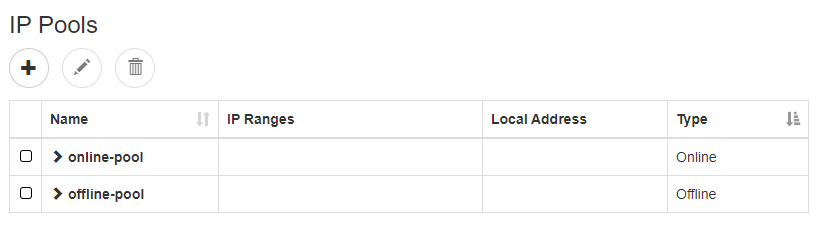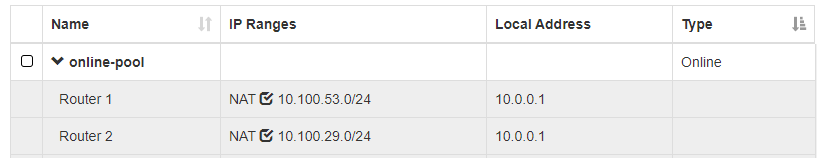Overview
The revamped IP Pools feature allows you to set different IP ranges on different routers, for the same pool. It helps prevent IP conflicts across your organization.
Expanded View:
There are 2 types of IP Pools:
- Online: the subscriber is active.
- Offline: the subscriber is either blocked, expired, or a Block rule is reached in Quota Control.
When adding a new pool:
-
Specify IP ranges for each router individually.
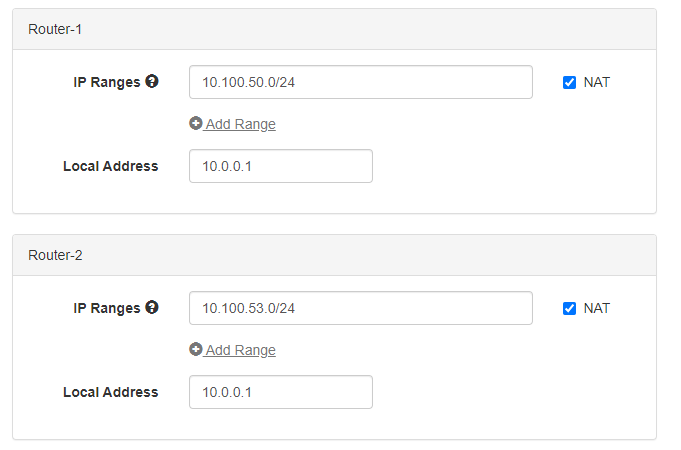
-
IP Range Allocator suggests non-overlapping IP ranges for your routers, simplifying the deployment process.
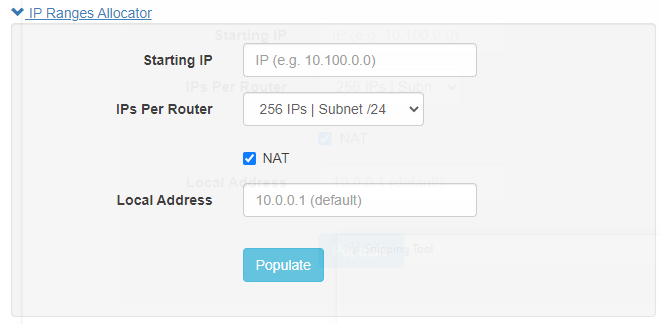
If you registered your ISP before the IP Pools revamp, you may need to clear duplicate IP ranges across your routers. You may also need to clean up unnecessary IP pools to simplify your configuration.