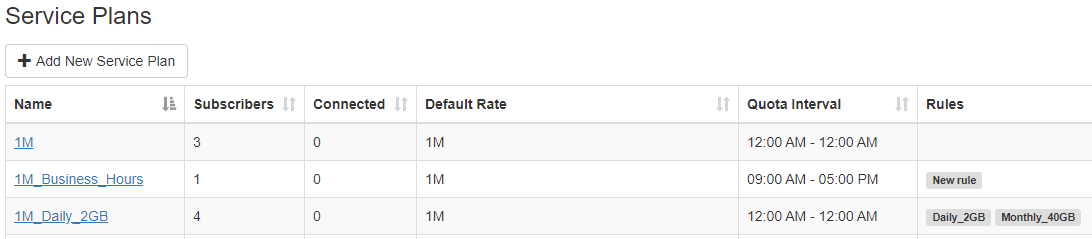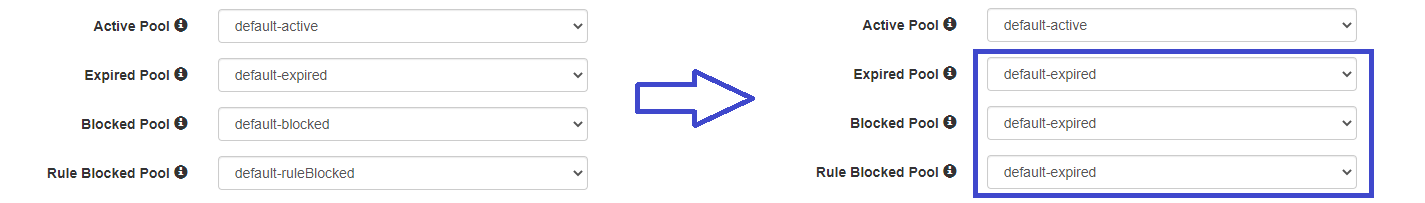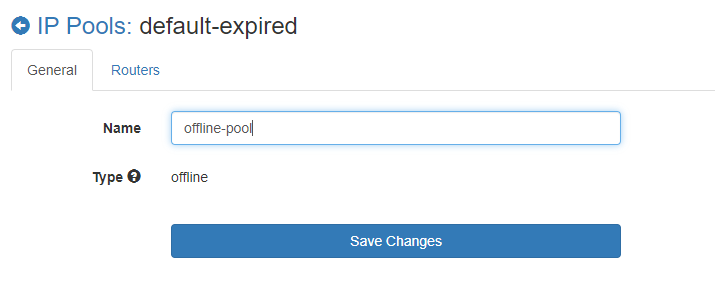Our previous default config created 4 IP pools. For a simpler management experience, we have narrowed the default IP pools config to just two: online-pool and offline-pool.
If you happen to have 4 IP pools, no worries. This guide shows you how you can clean the unnecessary pools to simplify your configuration.
Two Steps
1. Edit the service plans
-
Log in as admin and go to Settings > Service Plans:
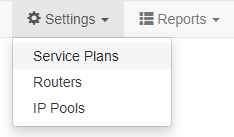
-
Select a service plan:
-
Instead of having default-blocked, default-ruleBlocked as separate pools, we will set them all to default-expired as displayed in the screenshot below:
Repeat the steps for ALL your service plans.
2. Delete the unused pools
After that you have edited the IP pools section of all your service plans.
-
Go to Settings > IP Pools
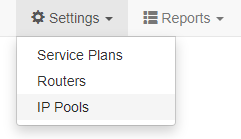
-
Now we can delete default-blocked and default-ruleBlocked as shown in the screenshot below:
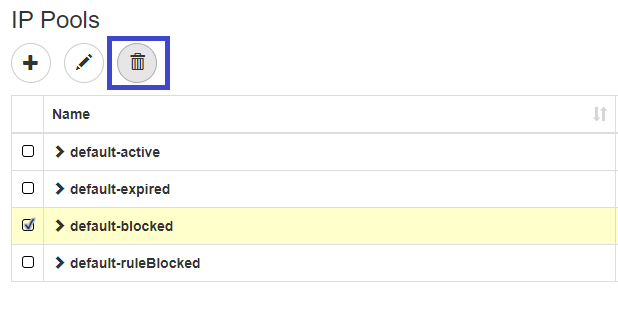
Optional: Rename the expired pool to offline-pool
-
Select default-expired and click the edit button:
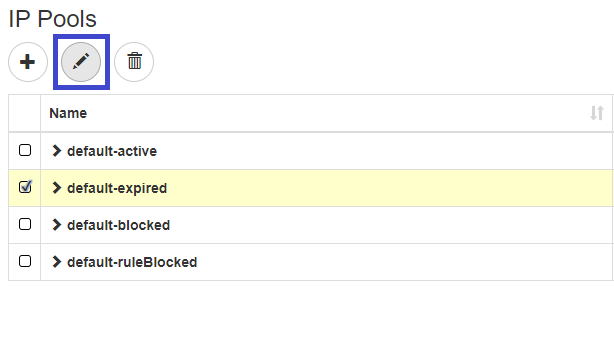
-
Rename it to offline-pool and click Save Changes:
Congratulations, you have cleaned up the unnecessary IP pools for a simpler management experience.