If you registered your ISP before the IP Pools revamp on June 1st 2020, your IP pools may have the same IP ranges across all of your routers. Here is how you can redistribute your IP addresses to prevent conflicts.
-
Log in as administrator and go to Settings > IP Pools::
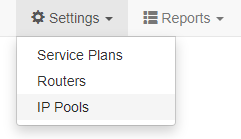
-
Select an IP pool and click Edit:
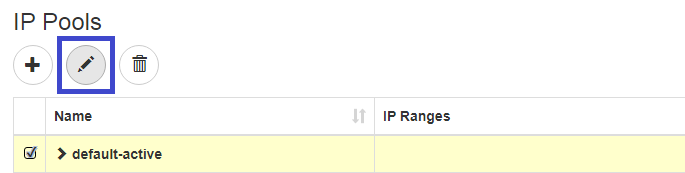
-
On the Routers tab, look for duplicate ranges:
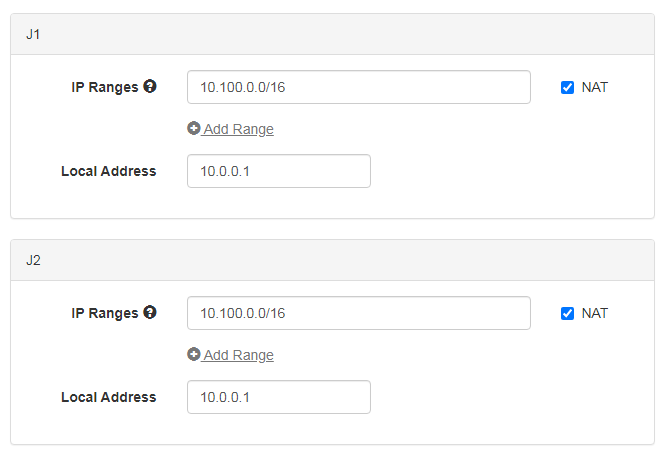
You can do either:
-
Split the ranges manually such as:
10.100.0.0/24
10.100.1.0/24 -
Use the IP Ranges Allocator to distribute your ranges equally for all routers:
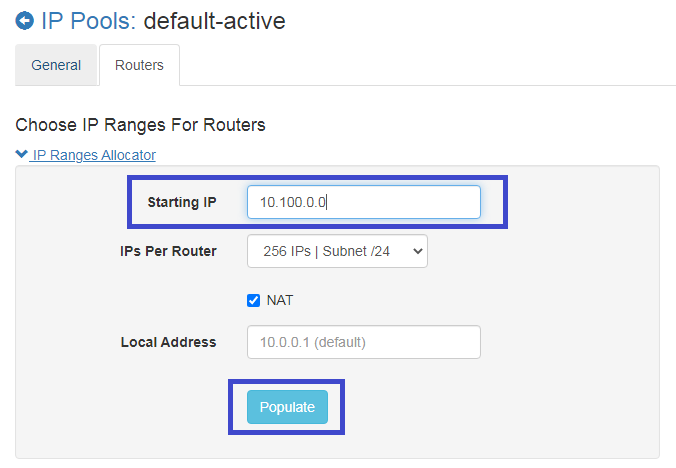
Save your changes when you are done.