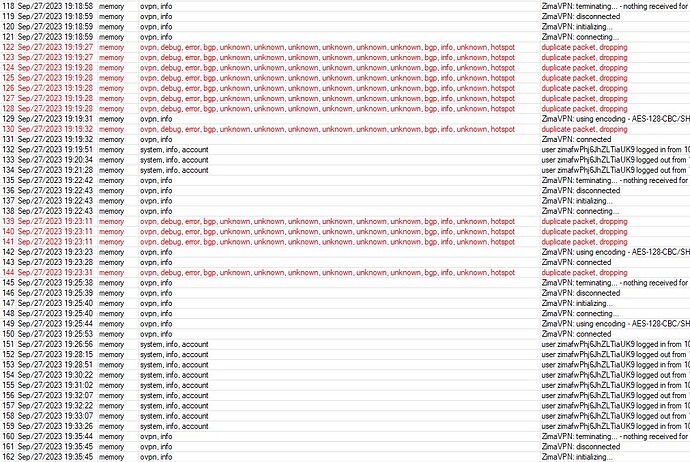Good evening. I have noticed tonight that there is a lot of login and log out errors. Is there a problem with the server? My internet is well stable but since 18H00 today it started.
Hello @saint_patrick
Thanks for reaching out.
This happens when the router has issues seeing vpn.zima.cloud
To debug that, we usually start by using the ping tool on Mikrotik. We ping: vpn.zima.cloud
Most often this step shows timeout or high delays >500ms.
So as you mentioned, it is possible that you have internet connection for your users, and everything is normal, but this specific IP route is firewalled or throttled from either a rule on the mikrotik itself or sometimes it is caused outside your mikrotik (from the internet source).
I checked our system log for disconnections of our vpn server during that time, no issues. So the issue must be as mentioned above.
Let me know if you managed to solve it, or if you’d like me to assist you further.


Good evening.
Sorry for my late response. I have checked my firewall and nothing has changed in there. All my fire wall is under Nat and is all working. I have just checked my logs again and i do not see the log out on log in errors for to day except for the reboot of my router in the mornings. Was there any updates Zima was doing on the server yester day. Cause even the domain was very slow and unresponsive. All seems to be working again fine.
No, as mentioned above, I checked, no downtime or disconnections from cloud side. It is possible that the route for vpn.zima.cloud was facing issues from your side during that period.
It is a good idea to build a dedicated page for the disconnections history.
For example: status.zima.cloud
When a user is facing an issue with their routers, he checks the status page.
Is such a page important and what are the details that you need to see in it?
I was just about to request a status page of the main router and maybe a Zima.cloud status. There is so endless possibility we can ask but the time to implement is a what is holding back. I did notice that the vpn.zima.cloud was login and logout a few times then it fails to connect then it logs back in and out again.
After i made the post vpn.zima.cloud loged in and it seems to be stable. ( no other settings was changed an firewall settings was added or removed)
Oky i think i found the problem. As i read your feedback you mentiond the delays >500ms. Mine is a bit high already it is on 277ms. So if the international line in my country is down it is going to caus the errors. latly South Africa has a bit of high ping times over seas.