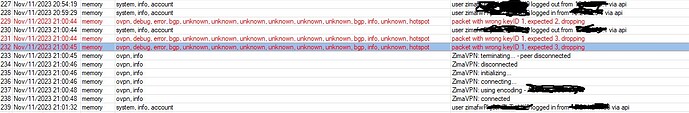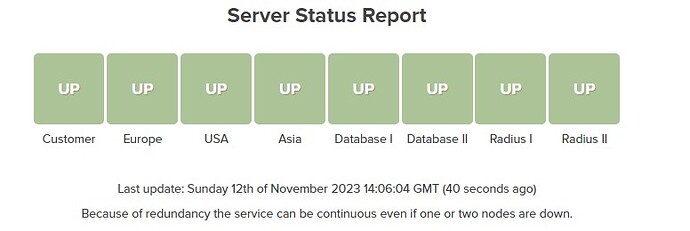Good day. MM i started to get weird thing now in my log. can you please explain. Firewall is up and it is working as it shood. I am starting to get zima dropping out. all is checked on my router and it is all working but zima seems to be a bit strange.
I just searched for this error in Mikrotik forum. I found two similar cases, here is one of them.
OVPN drops… with “wrong keyID 1” message
https://forum.mikrotik.com/viewtopic.php?t=199978
The OpenVPN client on MikroTik has the “reneg-sec” parameter disabled by default, meaning it is set to 0. I have noticed this in several tests I have been conducting recently because if “reneg-sec” is disabled on the server, it does not renegotiate the keys when the client is a MikroTik device; there is only the initial negotiation when the client connects.
It seems related to reneg-sec parameter. If you did change any configs recently before this issue happened but can’t remember exactly what they were. Pasting the connection script again would fix it as it reconfigures OVPN configs.
Let me know how it goes
![]()
![]()
Good morning.
Thank you for the response. May i ask was there any updates done yesterday to Zima. Cloud?
This error only showed once and not again so i don’t think there was any settings that was missed configured.
as i read the article (mikrotik forms is the worst, no feedback after it was solved)
The form states he gets OVPN drops exactly every 60min with “wrong keyID 1” message
every Hour, I don’t get any errors at all, only when there seems to be issues i get weird errors.
Thank you.
No changes or updates from cloud side, so it must be a local issue.
So you have it working again I guess, good. Let us keep an eye on this, if you see it again, or if you reach any findings post them in this thread.
![]()
![]()
i don’t really get issues with Zima but if there is its a weird description on what is happening.
I will keep you up dated if any thing happens again.
Any update on the Server stats for Zima users?
Thank you.
Which stats exactly?
We have a plan for a router connectivity log that will keep track of any disconnection that happened.
Let me know about what you have in mind for the stats so I update you about it.
Good afternoon. sorry for my late response.
The stats i was refering to is like this in the screen shot.
Is there a possibility you would be able to open some servers with in south Africa. my pings is very high and i think that is why i have so many disconnects.
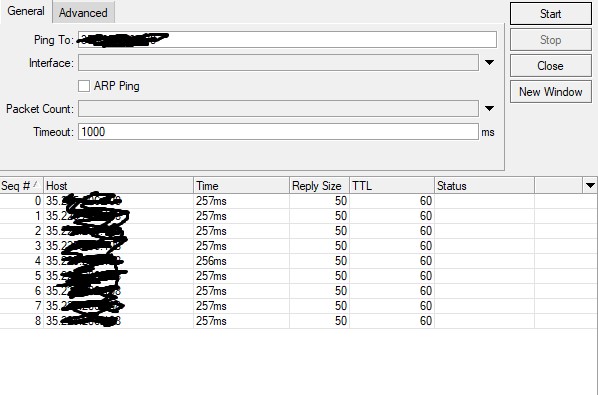
Noted ![]()
Yes, a servers status page is helpful.
Knowing that the servers are not down helps when you are debugging you current router disconnection.
Another important point too, the connectivity from your router to the server. We have seen cases where the ping drops from a specific country. So the server is up but vpn connections incoming from a specific country are disconnected. We should think of displaying this too (ideas are welcome).
- The server status (and where it is located)
- Connectivity from your country to that server
The lower ping delay the better, seeing the screenshot that you sent 250ms is still acceptable so no worries. However if it is above 500ms the possibility of disconnections increases. 250ms is acceptable.
Currently Zima servers are located in the USA (Google cloud compute). We have discussed the possibility to open other Zima cloud instances outside the USA for lower ping.
One of the instances planned is in Johannesburg (Also Google cloud data center). The ping response will drop to few ms for South Africa and countries nearby.
Feedback from ISPs in South Africa and nearby countries is welcome. Votes on this post and comments about the server status page and Zima cloud instances outside the USA for lower ping delays. Let us know what you think guys.
![]()
![]()
I have noticed som times my pings do spike all the way to 731ms. and that is when i get the zima logout and log in errors.
yes exactly, makes sense, expected behaviour