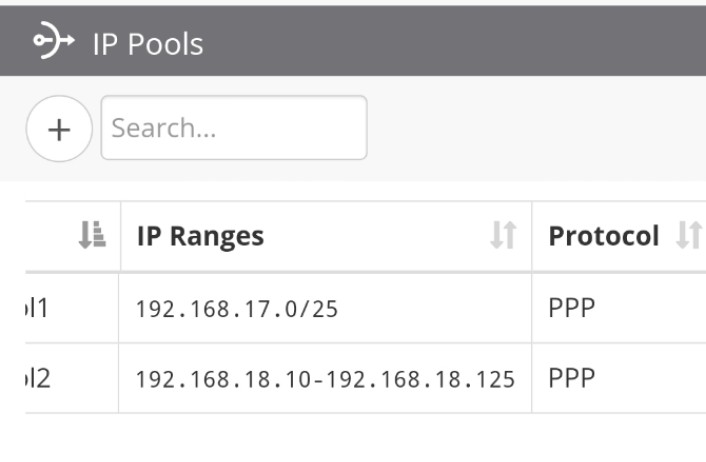Both are correct, it depends what do you want to do with them.
Could you provide more details so we could help you further?
Thanks 
when i create user and go to select ip it is dont show the 2nd pool, only showing 1st pool and only 40 useable ip.
this is normal
the service plan has one of the IP Pools so you see the IPs that belong to this IP pool.
As for showing 40, it will show all the possible IPs and has the possibility to filter. Send a screenshot of it so I could help you better.
So to modify the IP pool you click on service plans, select the service plan and edit the IP pool of this service plan there.
And if you want to merge the 2 IP pools. You can do that, by migrating your service plan to the IP pool that you want, and then it will move all the users to one IP pool. After that you delete the empty IP pool, and if you want its range, you could add it to the main IP pool that you are using. You’ll have all in one IP pool. It is possible without any problem.
Let me know how it goes and if you need further help, let us know.