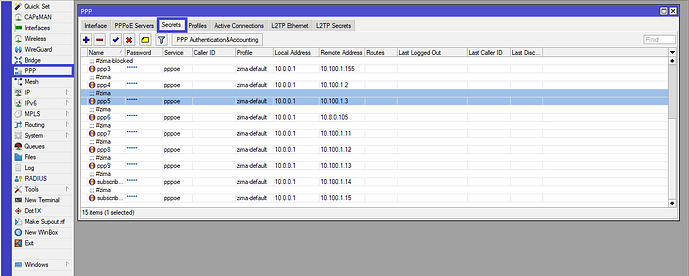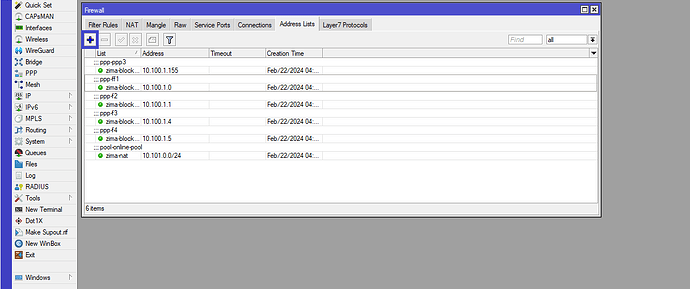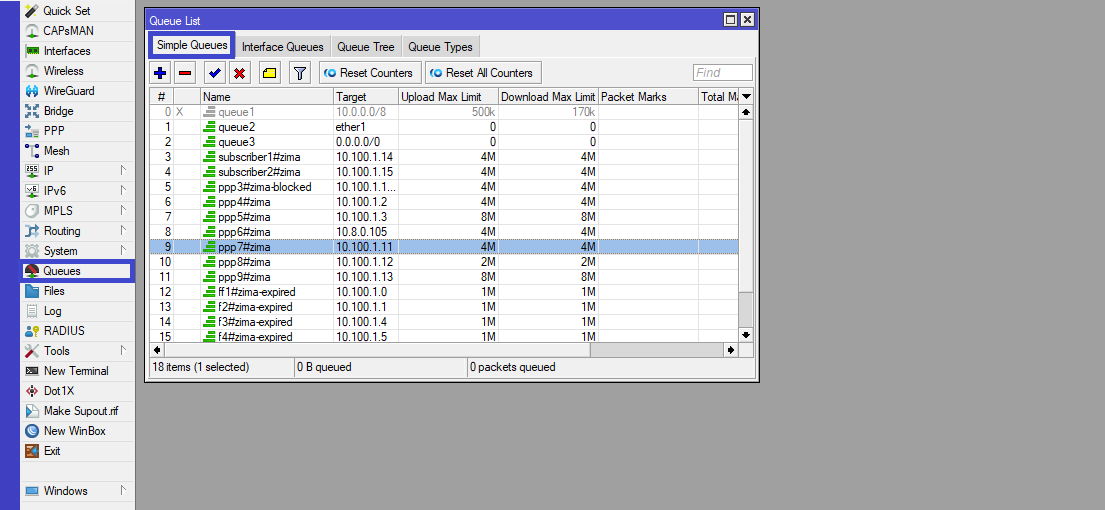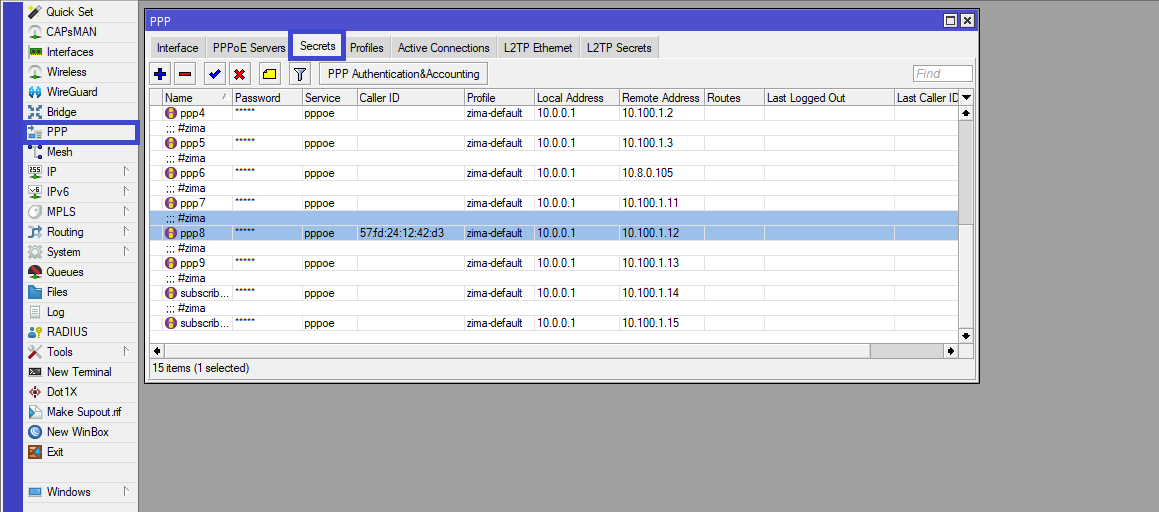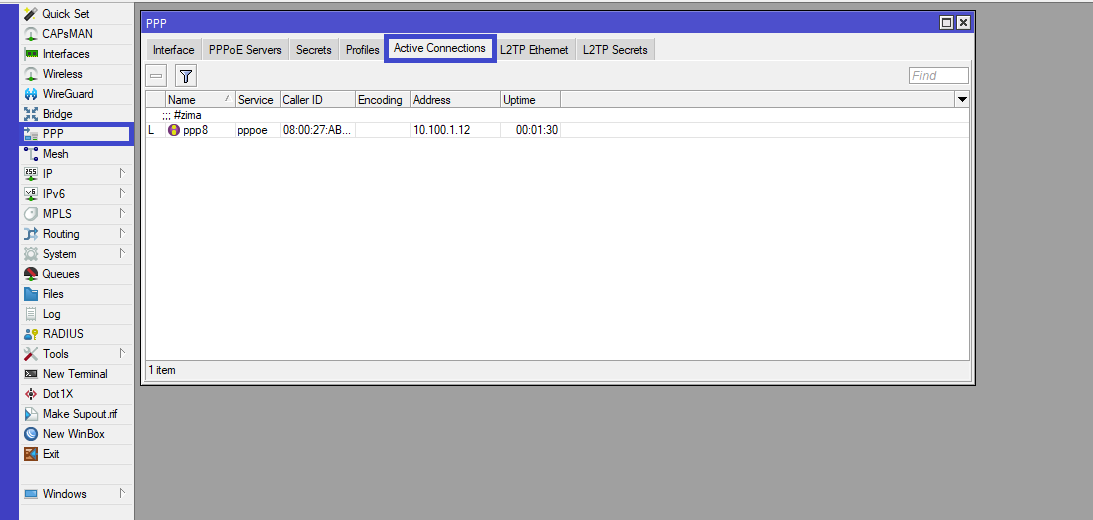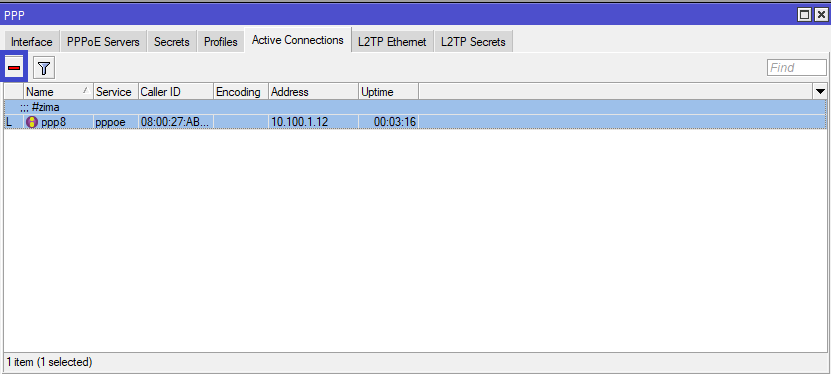1- Block subscriber:
Go to PPP > Secrets:
Copy the Remote Address of the subscriber:
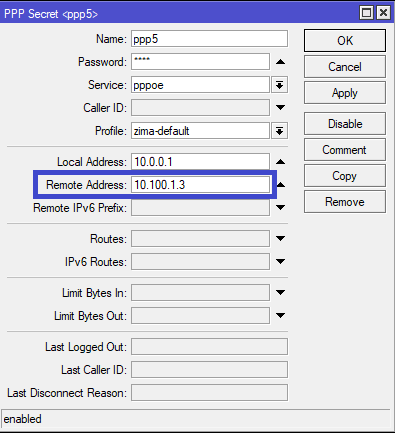
Go to IP > Firewall > Address Lists:
Add the following
- List: zima-blocked
- Address: 10.100.1.3 (the IP address that you copied)
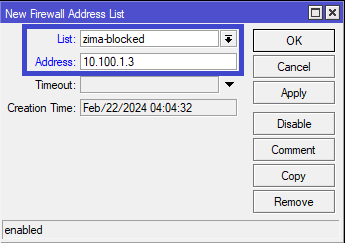
Now the subscriber is blocked.
2- Limit speed of subscriber:
Go to Simple Queues:
Let’s say you want to change the speed of ppp7:
Adjust Max-Limit:
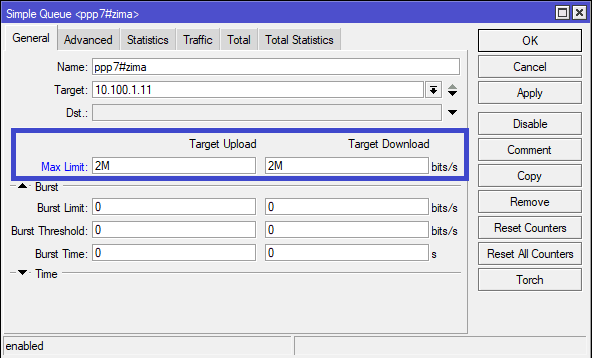
On the Advanced tab, you may need to change Limit-At as well.
Make sure it’s less than Max-Limit
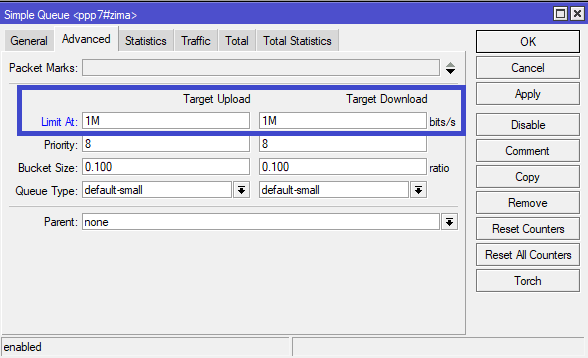
3- Clear MAC of subscriber:
Go to PPP > Secrets:
You want to clear the mac address for ‘ppp8’:
Click the ![]() up arrow next to Caller ID:
up arrow next to Caller ID:
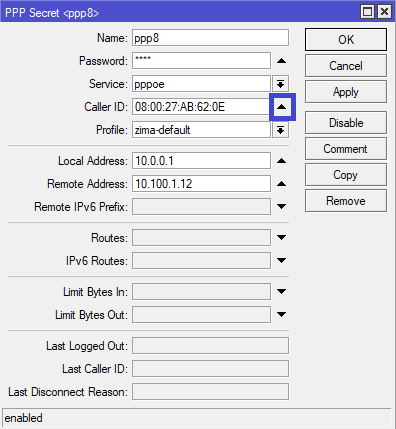
It becomes grayed out like this:
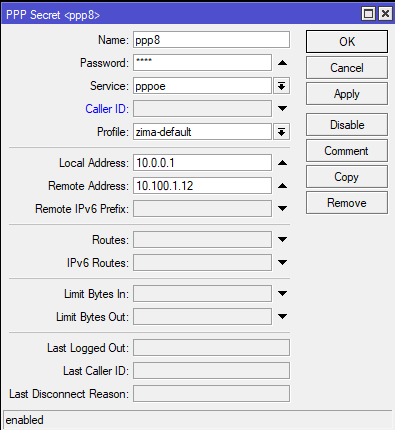
Click OK.
Now the mac address is cleared.
Disconnect the subscriber if needed (see the bottom of this post)
4. Change IP address of subscriber:
Go to PPP > Secrets:
You want to change the IP for ‘ppp8’:
Change the Remote Address:
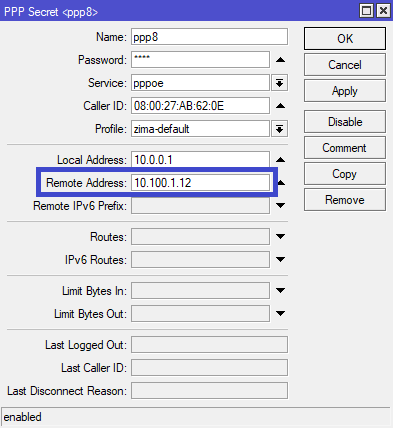
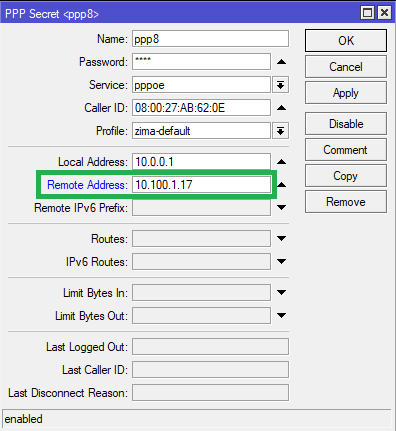
Click OK.
Disconnect the subscriber:
Go to PPP > Active Connections:
Select the subscriber and click the [-] sign: