Here’s the uninstall script:
{/ip firewall filter remove [find where in-interface="ZimaVPN"]; /ip firewall filter remove [find where comment="#zima"]; /ip firewall nat remove [find where comment="#zima"]; /ip firewall address-list remove [find where list~"zima-"]; /ppp secret remove [find where comment~"#zima"]; /ppp profile remove [find where name="zima-default"]; /queue simple remove [find where name~"#zima"]; /interface ovpn-client remove [find where name="ZimaVPN"]; /user remove [find where name~"zima"]; }
Paste the uninstall script in Mikrotik terminal and press enter.
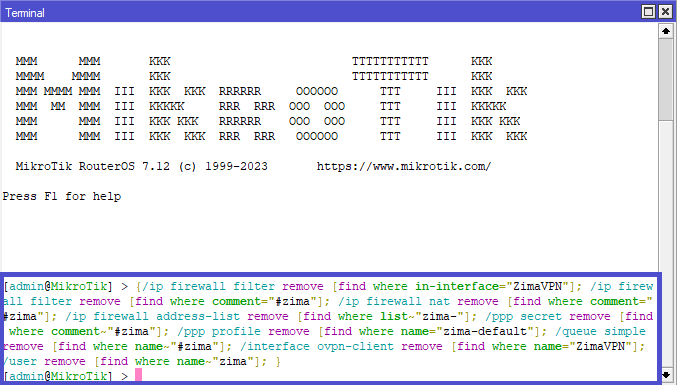
It removes the following ZIMA-related items:
- Firewall rules
- Firewall address lists
- ZimaVPN
- API Credentials
- PPP Secrets
- PPP Profiles
- Simple queues
You are done, congrats ![]()
Reminder: Zima script does not exactly install “software” on your router, it adds a VPN client and API user.
You can learn more about it here: What is ZIMA connection script?
Close API port (Optional)
-
Go to IP > Services
-
Remove 10.214.0.0/16 if listed in the Available From field on the API.
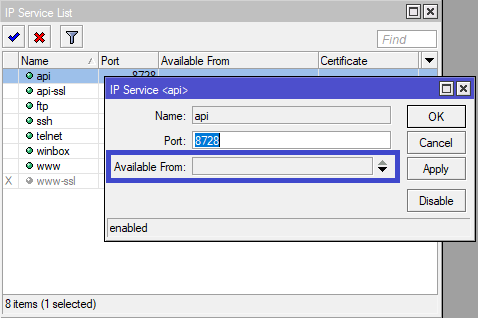
-
Disable the API service
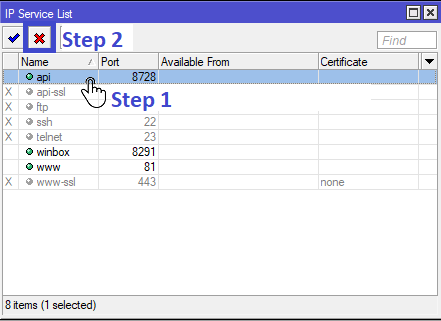
Note: if another software needs API access you don’t need to close it.
You can learn more about restricting API access here: FAQ: How to protect my router from API attacks?