As a general rule, to protect your router from attacks, you simply need to block all the services that you are are not currently using.
Here are the steps:
1. Go to IP > Services:
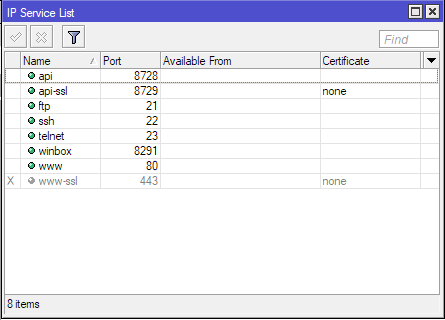
2. Disable any services that you are not using:
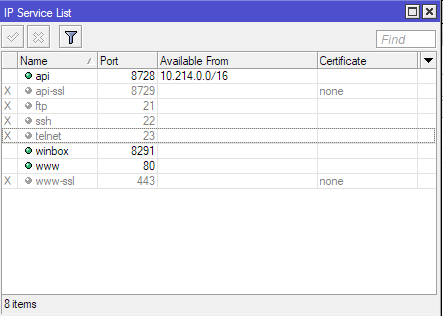
3. API service config
For the API section, you can block all access except for the local Zima VPN range so that Zima can still access the API safely. Here’s how:
Edit API service field Available From: 10.214.0.0/16
as shown in the screenshot below:
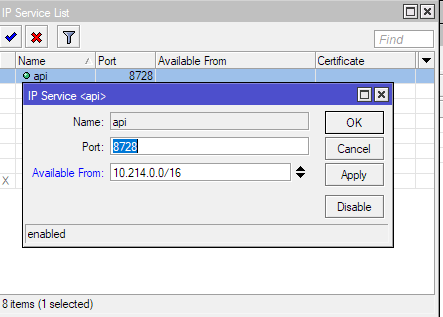
Congrats, you are done. Now your router is safe from unsolicited access and attacks.