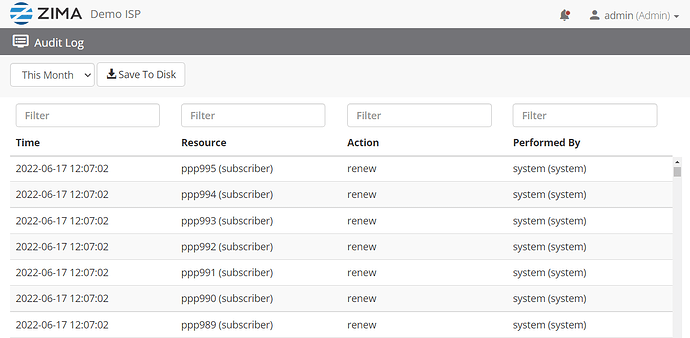Overview
Audit log is a feature that enables the user to keep track of: who did what and when.
How to access the Audit log
- Click on the menu on the top-right: Reports >> Audit log.
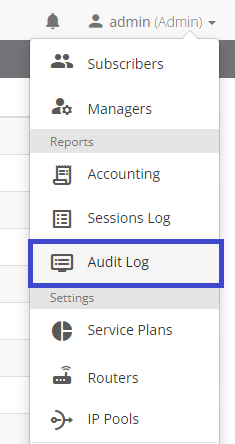
Who is able to view the Audit log?
- Admin
- Manager
What actions are displayed in the Audit log?
- Add/Edit/Delete for subscribers, managers, service plans, etc…
- Subscribers Renew/Block/Unblock/Move
- Actions performed on Sub-managers.
- Actions performed on Subscribers of Sub-managers.
- Actions performed by Sub-managers.