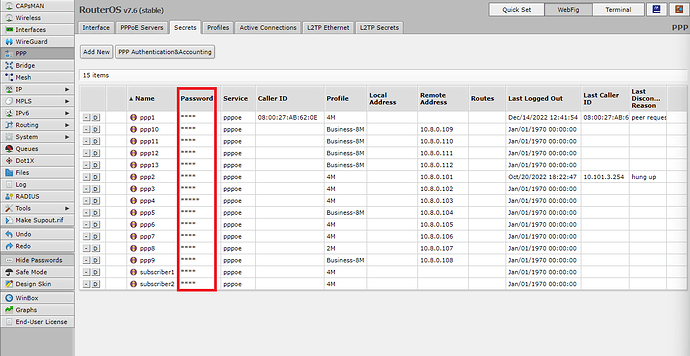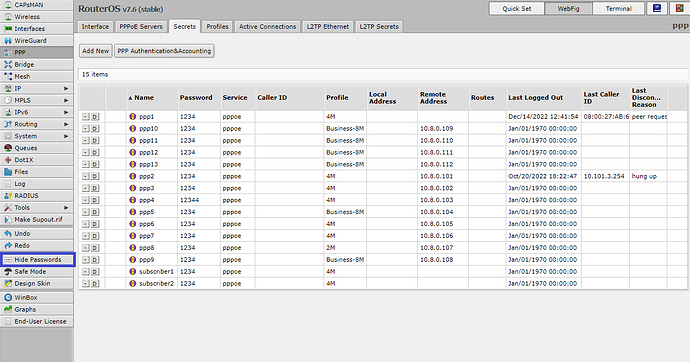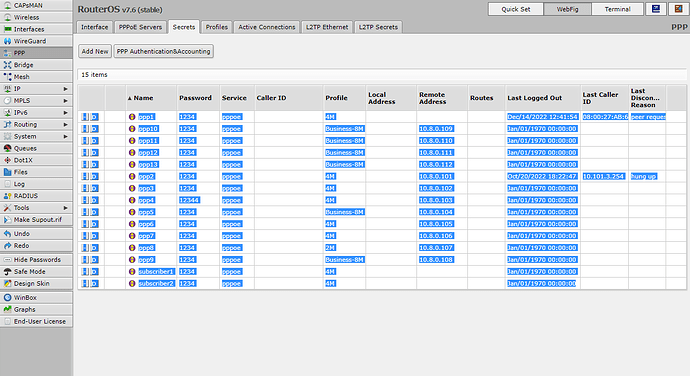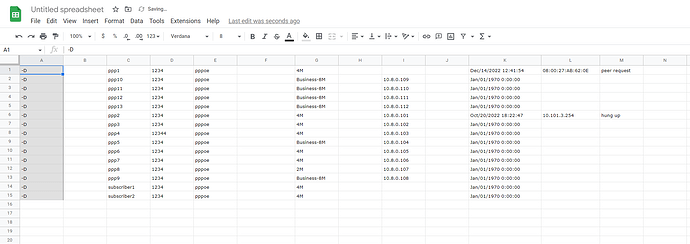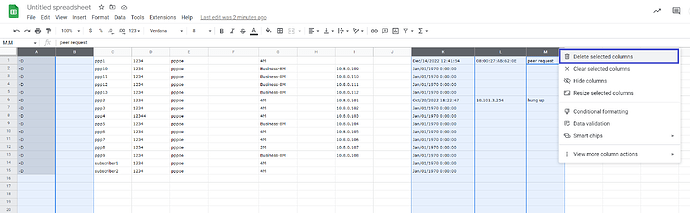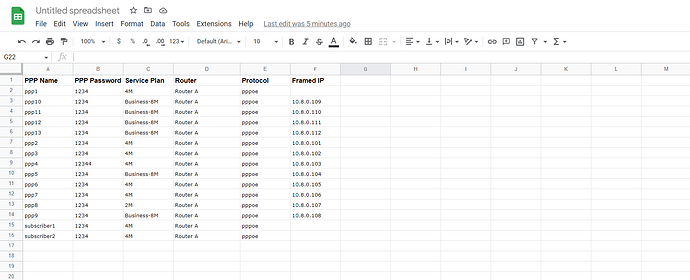Open Webfig
Use this guide to access Webfig on your router.
Copy PPP list from Webfig
- Go to PPP > Secrets
Passwords may be hidden at first:
Untoggle Hide Passwords button in the left pane, the passwords will be appear.
Select the contents of the table as shown and copy them:
Paste in a spreadsheet
The resulting data will be as follows:
Remove the unneeded columns:
Rearrange the data and fill in the router name as shown:
Further notes
You could copy this list and paste it in ZIMA Import tool, more details here: How to use the Import tool