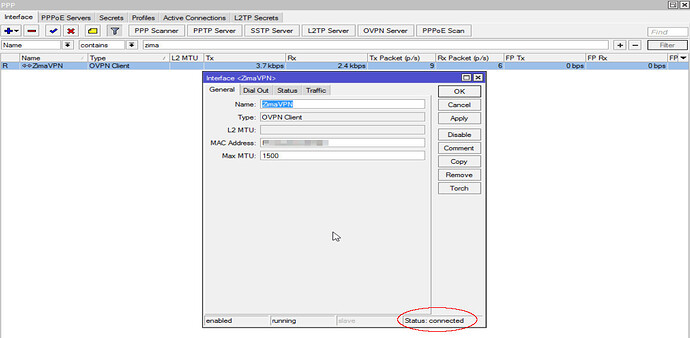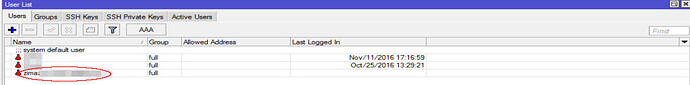hi cannot connect vpn to vpn.zima.cloud
its connected to 104.197.177.198
Have you checked Troubleshooting router connectivity?
Here are the steps to troubleshoot Mikrotik VPN connectivity with Zima Cloud:
TROUBLESHOOTING:
- Make sure the mikrotik has internet access
- Make sure that
8728is the api port and accessible from any ip - Make sure openvpn ethernet has been added
- Make sure
vpn.zima.cloudis reachable
- Make sure that user starting with
zimahas been added
zima cloud unreachable in router .so please suggestion me any seting
Welcome AM.
Did you copy the script in your mikrotik router to setup the OVPN link? make sure you have API enabled also.
Yes script copy and past in router but zima vpn disconnect & zima VPN unreachable in routes of router firewall error vpn not ready
From your mikrotik, could you please ping: vpn.zima.cloud what is the ping response delay. Send screenshot pls.