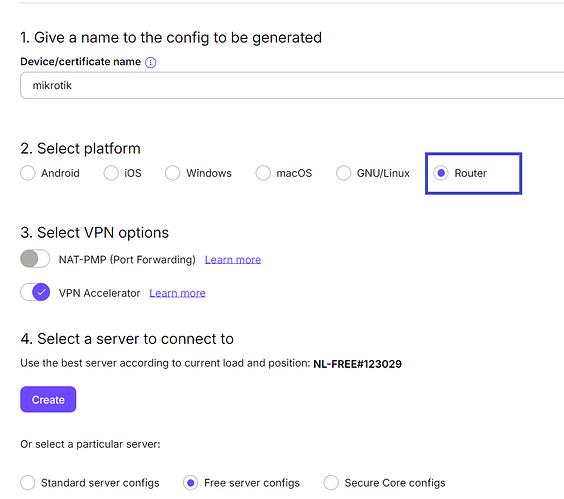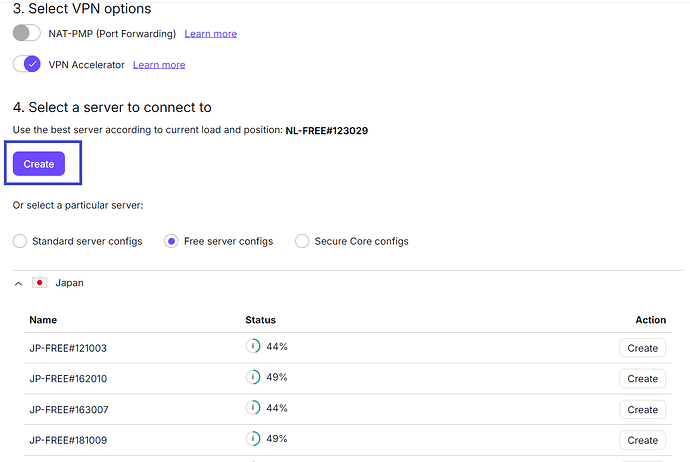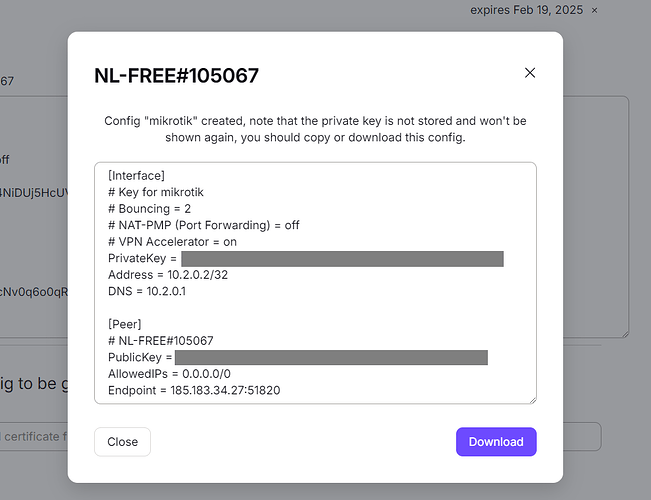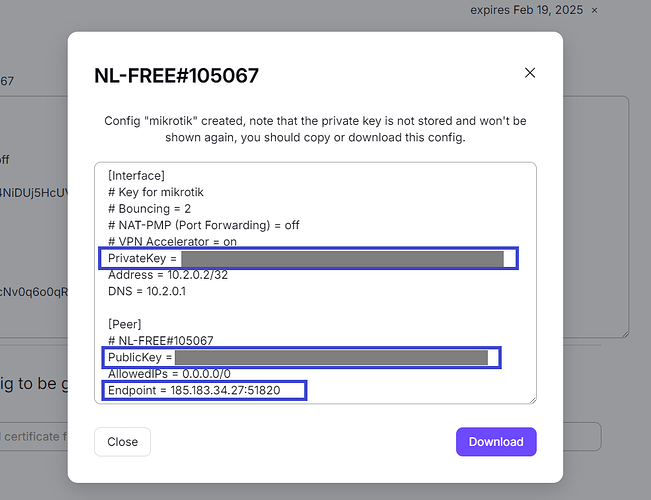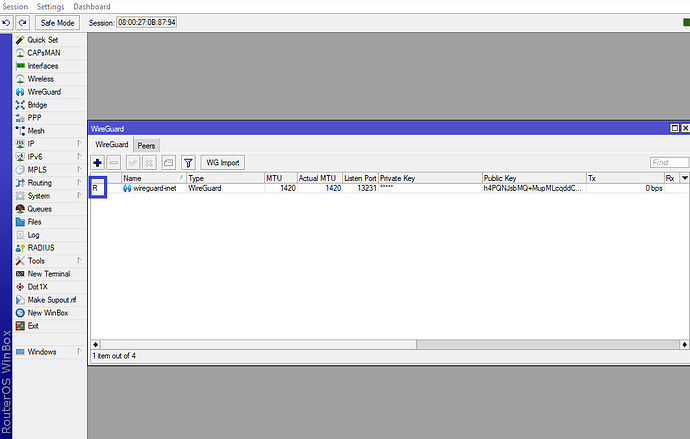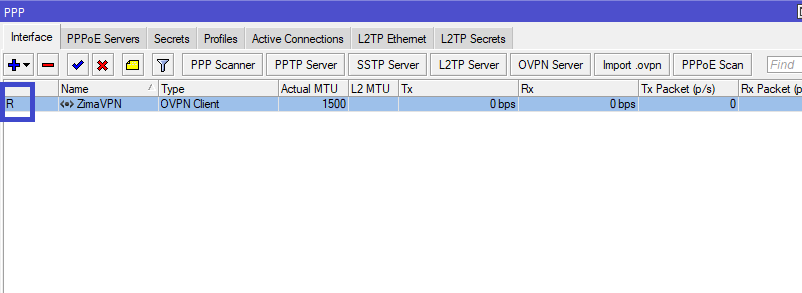This guide helps you set up your Mikrotik router for ProtonVPN:
https://protonvpn.com/support/wireguard-mikrotik-routers/
We will demonstrate below the detailed steps:
Go to your ProtonVPN account page and then Downloads:
https://account.protonvpn.com/downloads
Scroll down to find WireGuard configuration
- Select Router as the platform:
Scroll down to select a server, or simply click Create:
You will see a popup similar to this:
Write down the parameters to enter them in the commands below:
- Private Key
- Public Key
- Endpoint IP
- Endpoint Port
Mikrotik Terminal:
These commands are necessary to establish a connection with ProtonVPN:
/interface wireguard add listen-port=13231 mtu=1420 name=wireguard-inet private-key= "YOUR-PRIVATE-KEY"
/ip address add address=10.2.0.2/30 interface=wireguard-inet network=10.2.0.0
/interface wireguard peers add allowed-address=0.0.0.0/0 endpoint-address=ENDPOINT-IP endpoint-port=PORT interface=wireguard-inet persistent-keepalive=25s public-key="YOUR-PUBLIC-KEY"
After pasting the commands:
Check WireGuard peers to make sure it’s connected (Running):
In IP > Routes, add a new route for vpn.zima.cloud:
- Destination: 34.28.150.137/32 (vpn.zima.cloud)
- Gateway: 10.2.0.1 (ProtonVPN gateway)
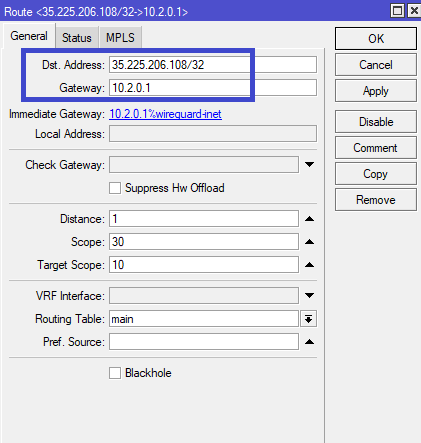
Now ZimaVPN should be connected: