HI,
Am getting this error,
Router is connected
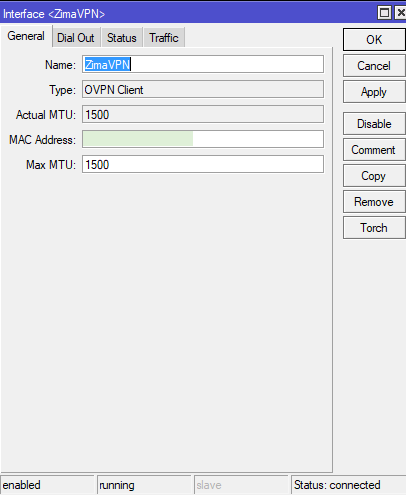
HI,
Am getting this error,
Router is connected
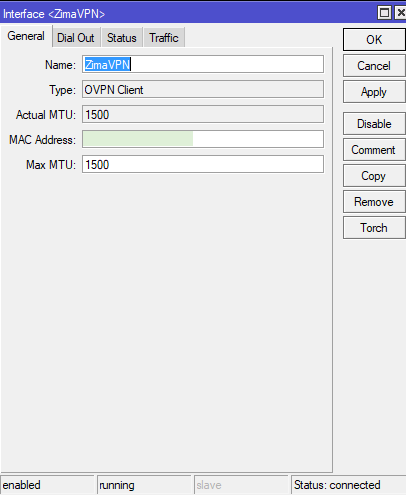
Just an Update
Still no connection
checked your router it says disconnected.
will assist you using teamviewer if you want.
we can chat through support chatbox in your subdomain
router showing status: active again
Yeah it just seems to have some back by itself, so i dunno.
Its all good again anyway so am going to leave well enough alone, thanks for the fast reply.