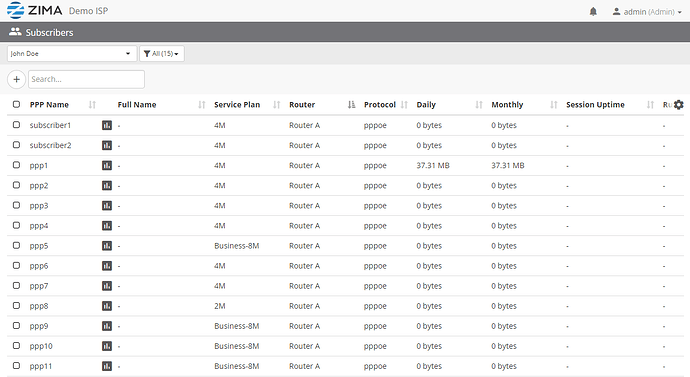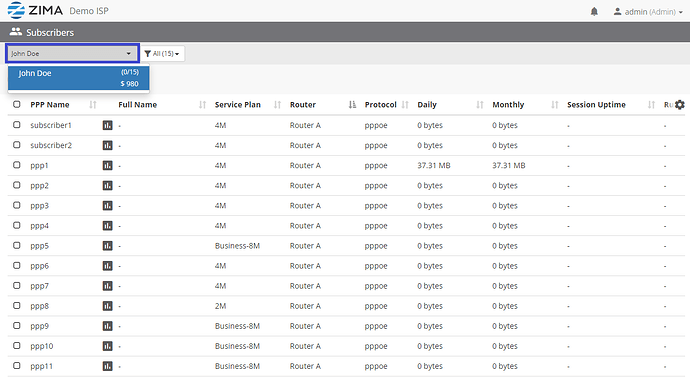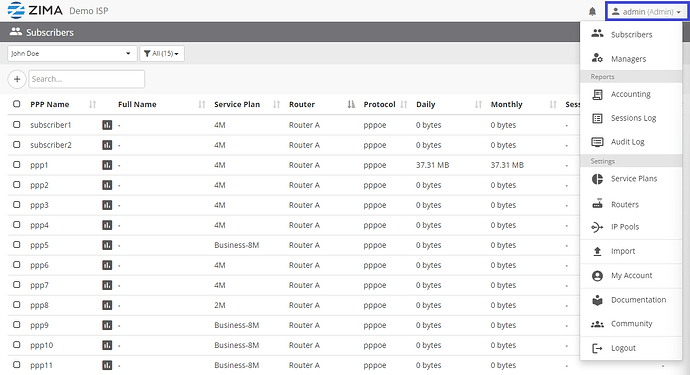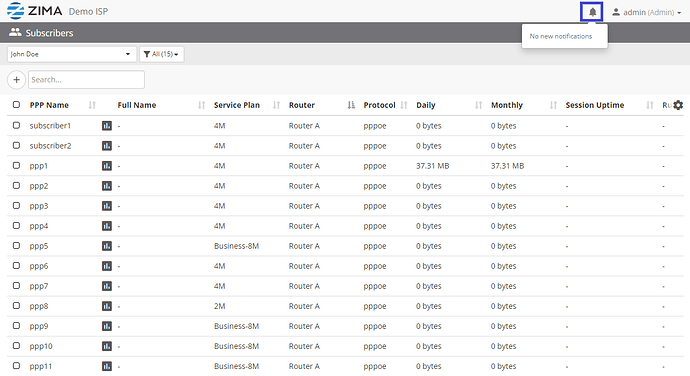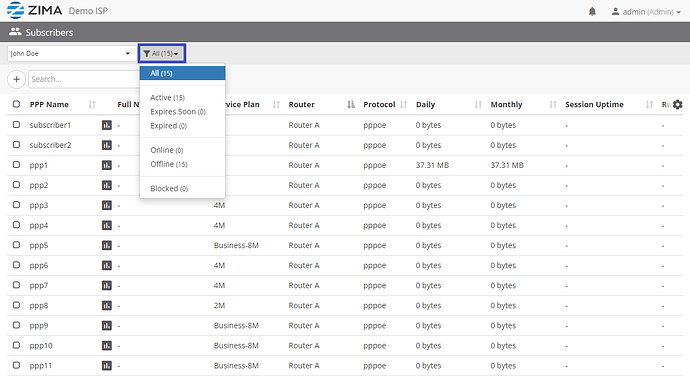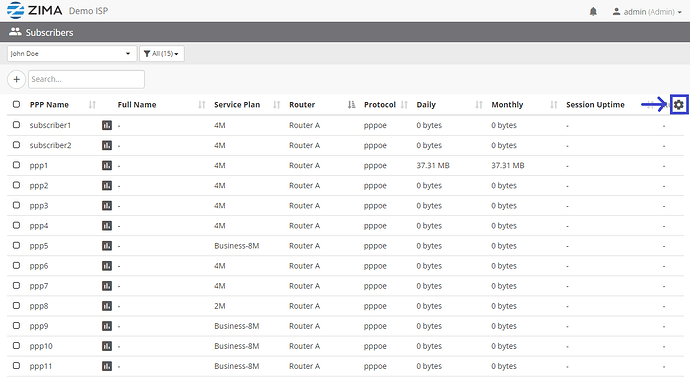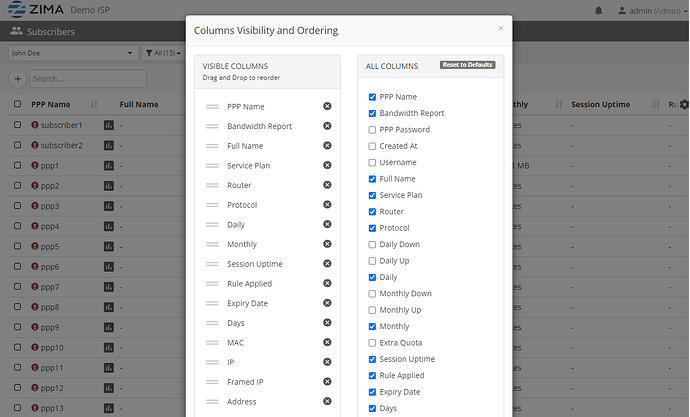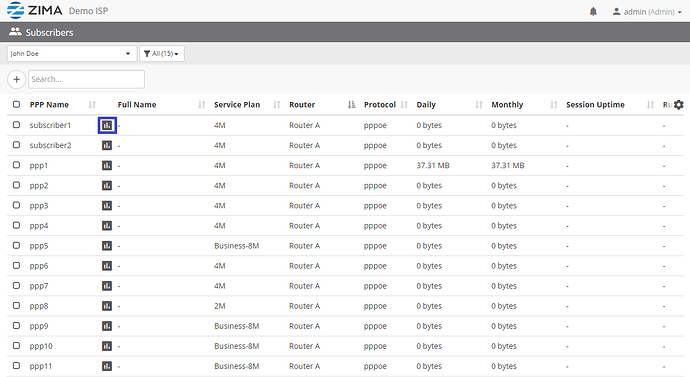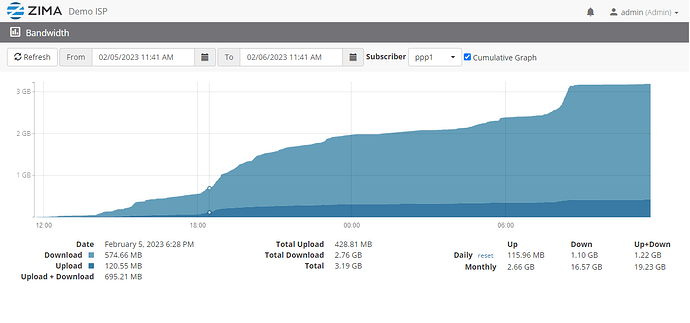Main ZIMA page
On the top left side, you have the managers filter. Initially you see one manager, you can add other managers later.
On the top right side, there’s the admin menu
On the left of the admin menu there is the notifications bell ![]() . Your notifications will be displayed here.
. Your notifications will be displayed here.
General functions
The subscribers can be filtered:
The columns could be edited using this button:
To check the data usage ![]() of a subscriber:
of a subscriber:
Back to main page