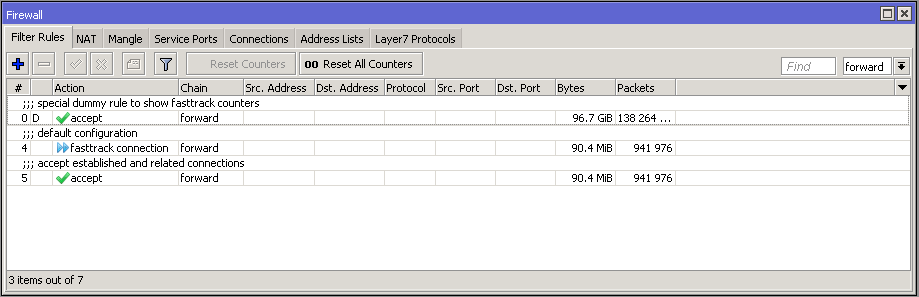By default, Mikrotik routers are configured with FastTrack firewall rules. These rules cause packets to bypass queuing, causing Zima rate limits to stop functioning. To correct the problem, follow these steps:
-
Log in to your Mikrotik router.
-
Go to IP > Firewall
-
In the Rules and Mangle tabs, check for fasttrack rules.
Disable and remove them. The dummy rules can’t be removed, that is normal. -
Restart your router.
Your rate limits should now take effect.