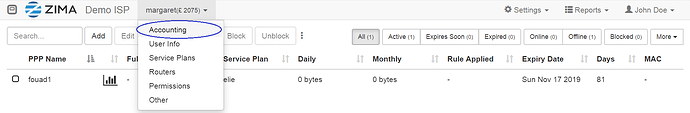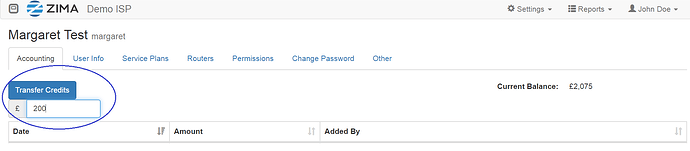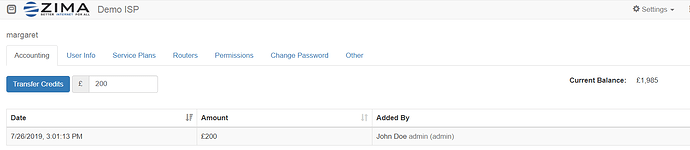Admins, Resellers and Subresellers can transfer credit:
- In the top left corner, go to the icon, a drop down menu will appear, click the name of the reseller or subreseller to whom which you like to transfer credit to, for example in this case, margaret:
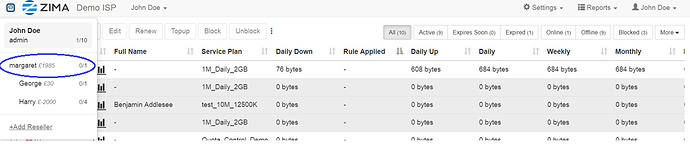
- On the right hand side of the ISP logo, go to the username, in this case margaret, and click on Accounting:
- Go to the Accounting tab, specify the amount which you’d like to transfer and click Transfer Credits:
- Notice that the transferred amount will appear under Amount along with the name of the person they were Added By, the Date will appear, in addition to the current balance:
Back to main page.