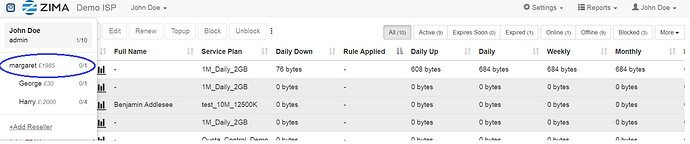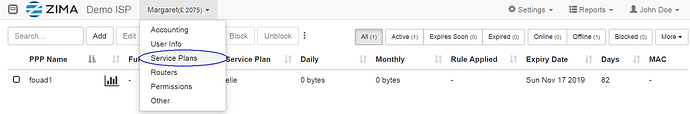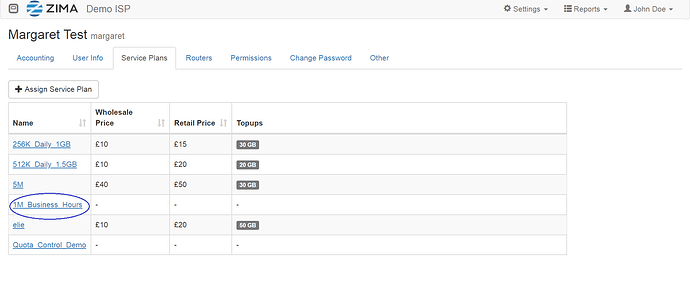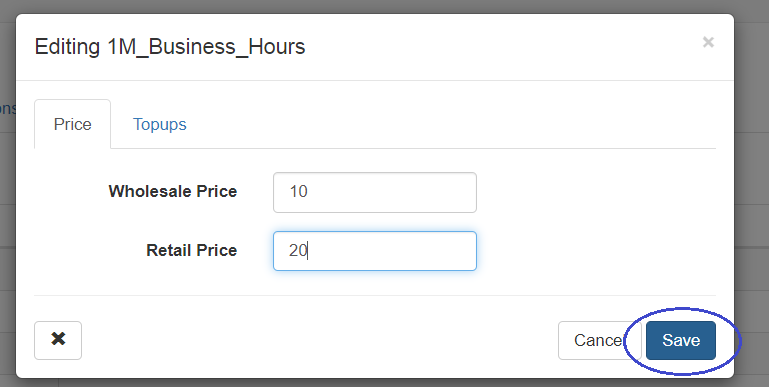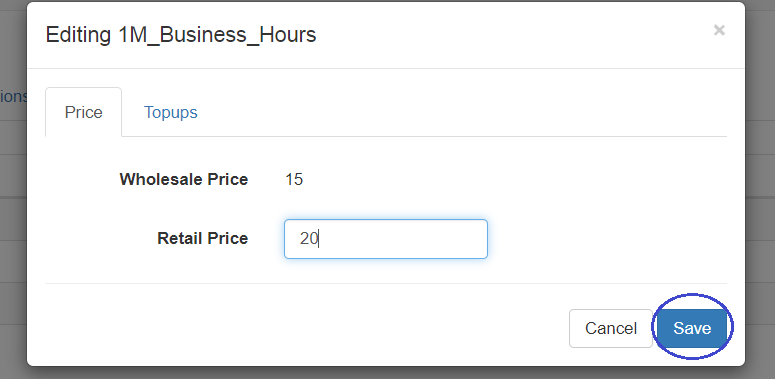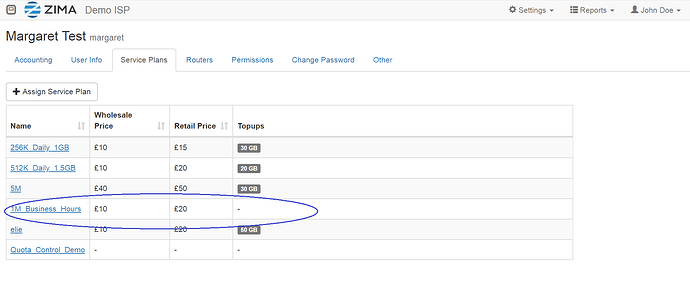Pricing the service plans will help decide how much debit gets moved and how much revenue/credit gets added.
- Click the icon in the top left corner, and select the reseller, for example in this case, Margaret:
- Go to the username on the right side of the Zima logo. A drop down menu should appear.
Click, Service Plans:
- In the service plans tab, select the desired service plan. Here we selected 1M_Business_Hours.
- A window will appear with 2 pricing options: Wholesale and Retail Price. Specify the pricing and click Save:
Note: If you are an admin, you get the option of choosing both wholesale and retail price for resellers and subresellers.
As resellers, you get the option of choosing both wholesale and retail price for the subreseller
As subreseller you only choose the retail price.
As a subreseller, specify the retails price and click save:
This is what the service plan should look like after saving:
Back to main page.