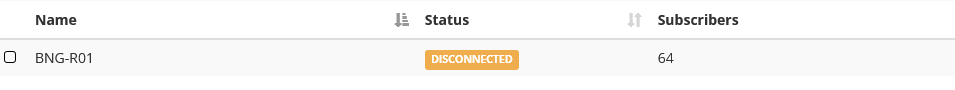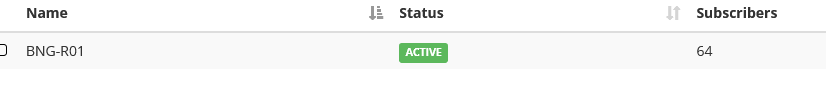Also I can’t access my web page
Your case is similar to the other routers. I will migrate you to new system.
This is not the same case as the other routers. Could you please send a screenshot? What message are you seeing when opening the page?
Good morning.
@Dev could you please have a look on my connetion, it also started doing the same by coneting and disconecting.
Yes, just checked. Your routers still on the old system, I’m migrating your ISP now.
I just looked and i am back online tgank you
Hello…
Still having the same problem I was not sorted
How is that? I migrated you to the new system and your routers are working normally.
Is there any specific issue that you are facing? Screenshot if possible
Same Issue Showing Disconnected After Disable Enable It Connects For Some time But Then Again Shows Disconnect Was Working Properly Since Last 3 Years Whithout any Issue Suddenly Started Issue Router Os 6.42.9
Could you please upgrade the routerOS to any version >6.44
Here’s a guide on how to upgrade routerOS version:
Upgrading router makes its unstable always i have to downgrade it again before it was working on same os properly
New system requires >6.44 to function. Most routers are above 6.44 so they will not face any issues.
Upgrade to a stable version above 6.44, it should not cause you any issues. It is easy to do. Let us know if you face any issues upgrading and we will guide you through
It’s okay now thank you
Ok will Give try as last time when i have tried to upgrade router become unstable and was rebooting again n again have to use net install then for it
sure proceed with that and let me know how it goes
Good day.
That sounds like the same issue i came across by a client and i could not solve it that day. I did replace the router at the client so i could do some fault finding. My conclusion was that the onboard NAND flash was getting corrupted as to the age of the router.
Interesting, so you think that this could be causing his router to refuse the higher upgrades?
Here’s a test he could do, let him do an upgrade >6.44 as shown here:
Then he goes to his router page in Zima. If it shows active, it means his RouterOS upgrade went through. Otherwise he tries with a different router.
Is Router Os 7.3 Version Supported As Its Shows
Change Logs
filesystem - fixed possible boot failure on RB850Gx2 and RB1100AHx2
Yes 7.3 is supported. Any routerOS >6.44 should be working.
Concerning the message “filesystem”, it might be a hardware related problem as @saint_patrick pointed out. Could you check with another router?