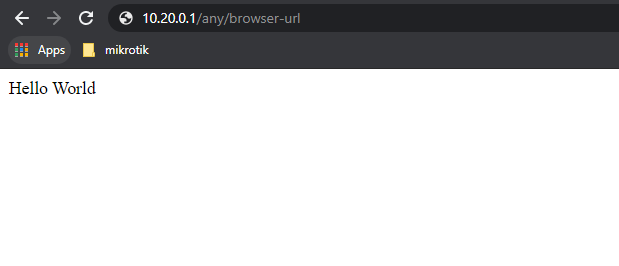Sometimes you need to redirect clients from the Offline IP Pool to a certain page.
Here is how you can perform HTTP redirection using DST-NAT in Mikrotik routers.
DISCLAIMER: This configuration works for HTTP based requests only. Unfortunately the HTTPS request calls do not resolve using this method.
Mikrotik Setup
In Winbox, go to IP > Firewall > NAT
Add the following rule:
- Chain: dstnat
- Src-Address: 10.99.0.0/16 (Blocked pool)
- Protocol: tcp
- Action: dst-nat
- To-Addresses: Web Server IP Address
- To Ports: 81
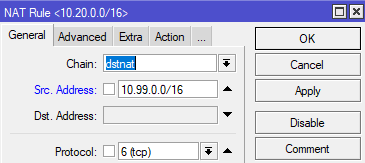
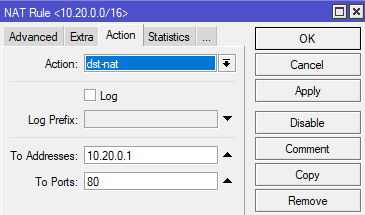
Repeat with these rules:
-
Chain: dstnat
Src-Address: 10.98.0.0/16 (Expired pool)
Protocol: tcp
Action: dst-nat
To-Addresses: Web Server IP Address
To Ports: 82 -
Chain: dstnat
Src-Address: 10.97.0.0/16 (Rule-blocked pool)
Protocol: tcp
Action: dst-nat
To-Addresses: Web Server IP Address
To Ports: 83
Web Server Config Example
In this example, we have used a new LAMP installation on Ubuntu Server.
- Create a .htaccess file with the following contents:
Command: sudo nano ~/.htaccess
ErrorDocument 500 /index.php
ErrorDocument 404 /index.php
ErrorDocument 401 /index.php
- Edit /etc/apache2/apache2.conf and scroll down to find Directory /var/www/
Command: sudo nano /etc/apache2/apache2.conf
<Directory /var/www/>
Options Indexes FollowSymLinks
AllowOverride All
Require all granted
</Directory>
Add the following lines after “Include ports.conf”:
listen 81
listen 82
listen 83
<VirtualHost *:81>
DocumentRoot “/var/www/html/blocked/”
# ServerName www.example.com
# Other directives here
</VirtualHost>
<VirtualHost *:82>
DocumentRoot “/var/www/html/expired/”
# ServerName www.example.org
# Other directives here
</VirtualHost>
<VirtualHost *:83>
DocumentRoot “/var/www/html/rule-blocked/”
# ServerName www.example.org
# Other directives here
</VirtualHost>
Use Ctrl-X to exit Nano in the steps above. Save while exiting.
-
Create these folders and copy the .htaccess and your own index.php file to them:
/var/www/html/blocked/
/var/www/html/expired/
/var/www/html/rule-blocked/ -
Delete index.html from /var/www/html/
-
Restart the apach2 service: sudo service apache2 restart
Example
Our sample index.php file below:
<html>
<head>
<title>PHP Test
</head>
<body>
<?php echo ‘<p>Hello World</p>’; ?>
</body>
</html>
Result