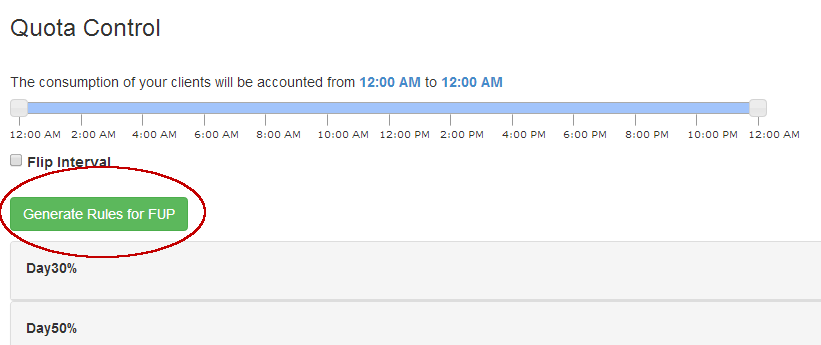Fair Usage Policy or FUP is the measure that an internet service provider uses to protect their bandwidth from abuse, also known as heavy use.
Note that, it’s good to share those rules with the subscribers so they know what they are paying for.
We’ll detail below a way to generate automated rules. They are the same as the manually added rules, so you can add, edit or remove the rules that you don’t need.
Clicking this button will show you a configuration dialog. The settings are explained below.
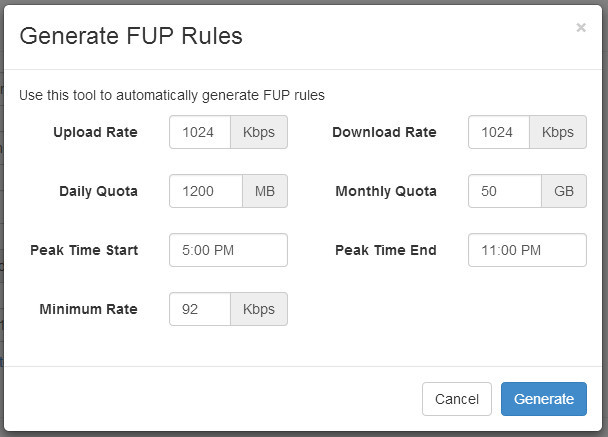
Upload/Download Rate: Default upload/download speed in Kbps.
Daily Quota: Quota limit in MB, for a subscriber during a single day.
Monthly Quota: Quota limit in GB for a subscriber during a month.
Peak Time Start/Peak Time Stop: Peak time is the period of the day when the maximum internet subscribers are using their connection simultaneously, typically occurring between 5:00 PM and 12:00 AM. During this time, your subscribers will be given a slightly slower speed than the rest of the day. This ensures that all the subscribers are able to use their Internet conveniently.
Minimum Rate: The minimum rate that should be given to a user. This speed will always be guaranteed by the system.
After clicking on ‘Generate’ the rules will be added.
Generated rules:
Daily (Day30%, Day50%, Day75%, Day99%):
These rules reduce speeds gradually for each subscriber according to the percentage of Daily Quota that is currently used. For example Day50% means that this rule will be applied when the user has reached 50% of his Daily Quota.
Daily Peak-time (Day30%_Peak, Day50%_Peak, Day75%_Peak, Day99%_Peak):
Same as above, the only difference is that these rules are applied during the peak time range (Peak Time Start/Stop).
Doublespeed: Doubles the Upload Rate/Download Rate specified previously, typically between 1:00 AM and 7:00 AM.
Monthly (Month99%): When the Monthly Quota is exceeded, this rule is applied. Their speed drops, and all other rules no longer apply for the rest of the month.