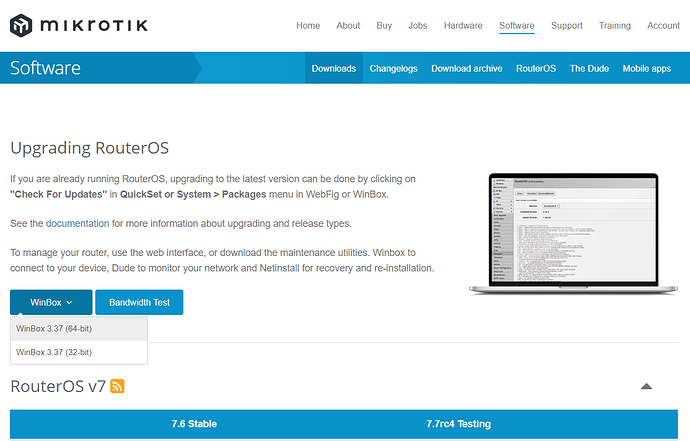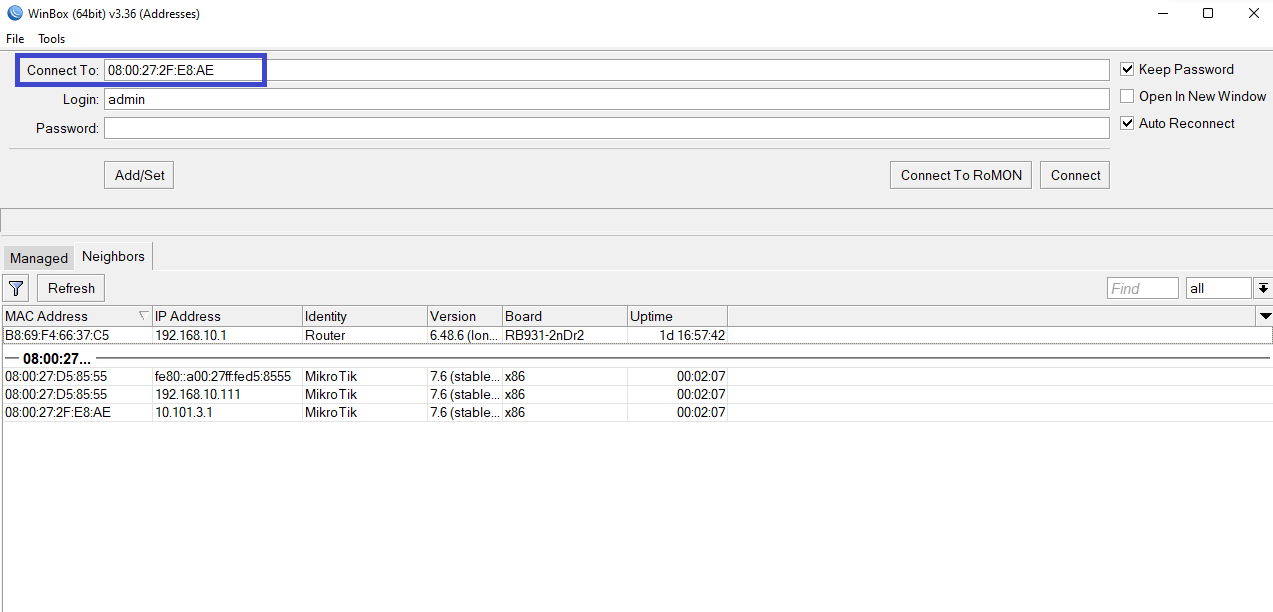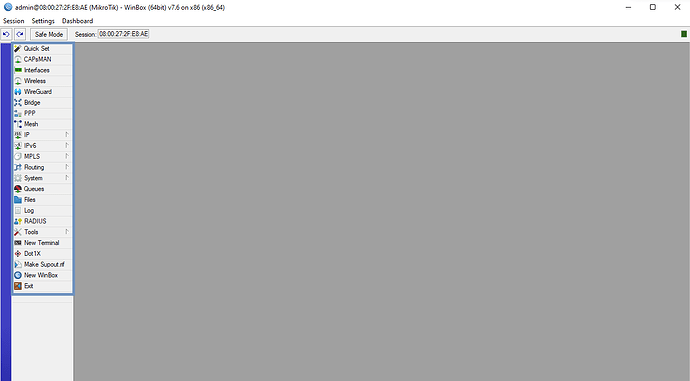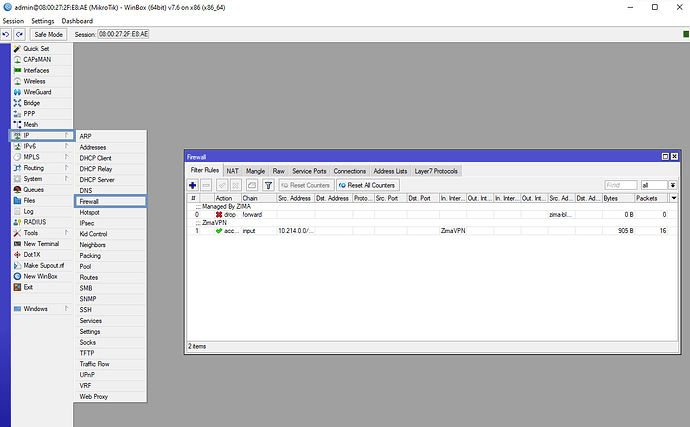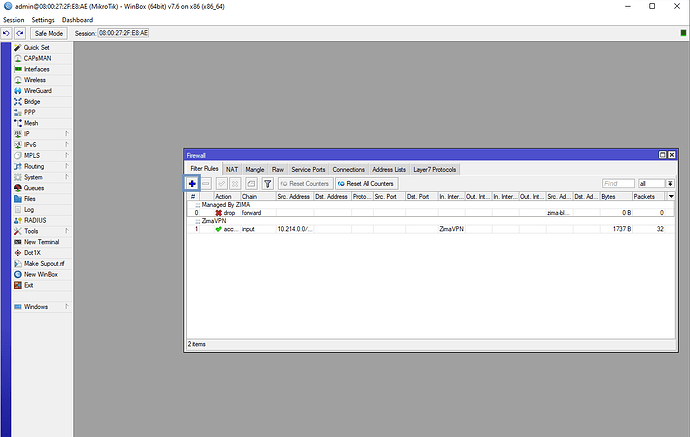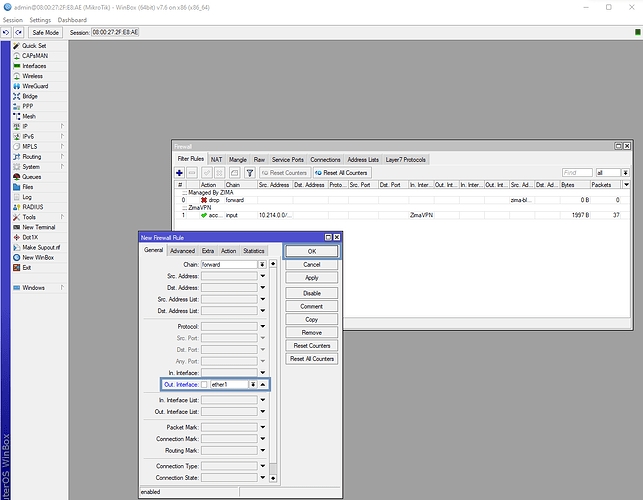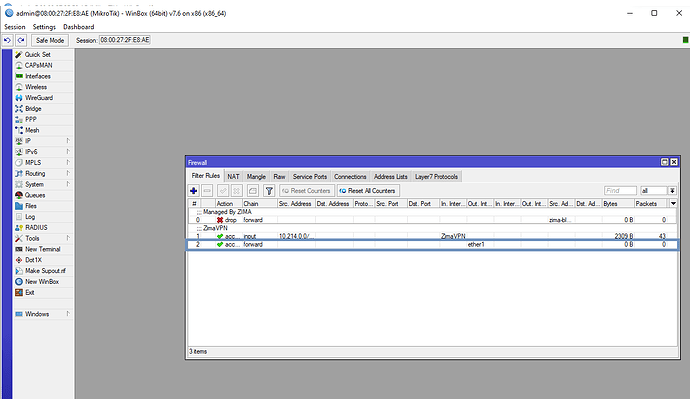Introduction
Winbox is a Windows-based configuration utility for Mikrotik routers. It allows you to perform commands from an intuitive user interface.
How to download Winbox?
Winbox can be downloaded from the Mikrotik downloads section: Winbox
How to access your router through Winbox?
You can access your router via its IP address or MAC address
Overview
Navigation panel
You can use the left panel to navigate the main functions and tools
You can access the different submenus, for example IP > Firewall
The equivalent command line is:
/ip firewall filter
Another example of a command
Let’s add a firewall rule and see the equivalent command
Modify the rule as needed and click ok.
The equivalent command line
/ip firewall filter add chain=forward out-interface=ether1 action=accept
Here’s how the resulting firewall rule is displayed
Final words
So here’s an intro about Mikrotik Winbox, hope it has been helpful (like the post and let us know your feedback or questions by commenting or on our webchat)