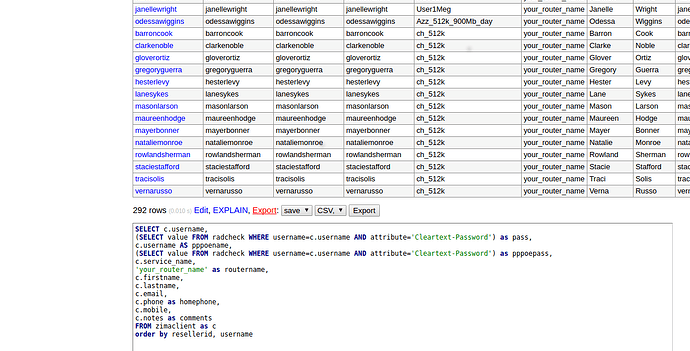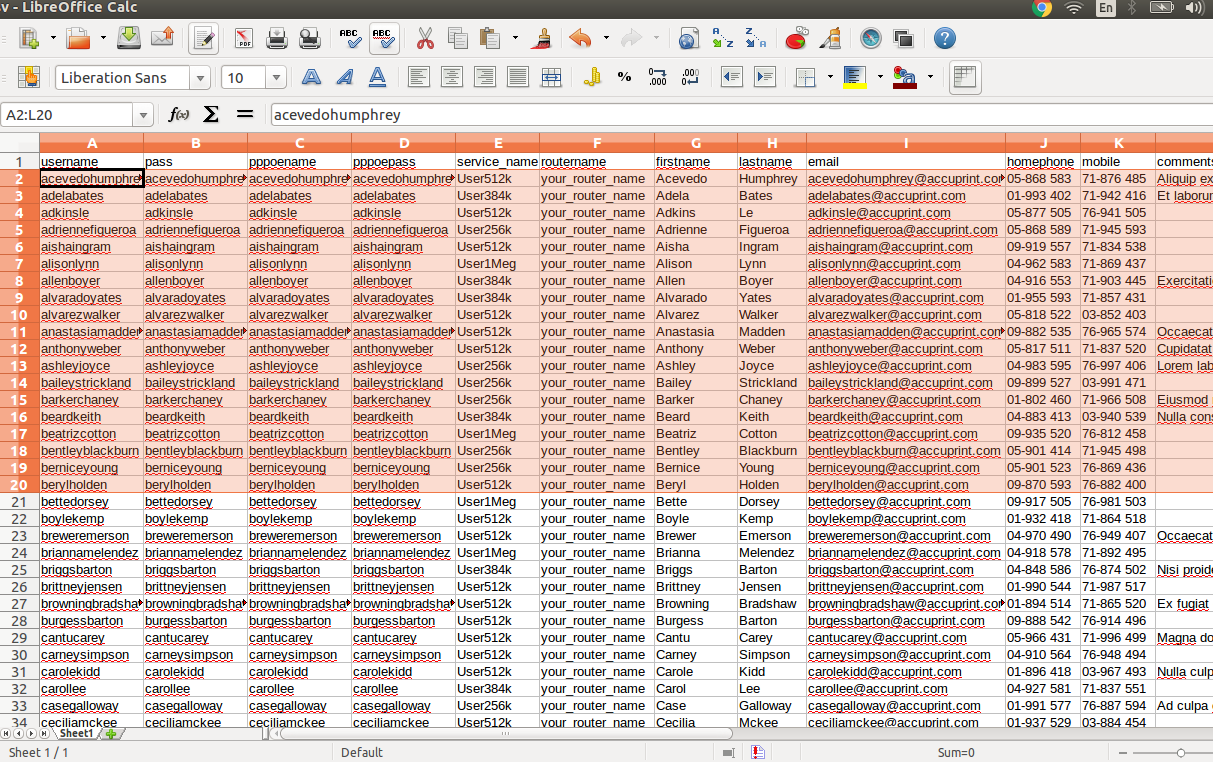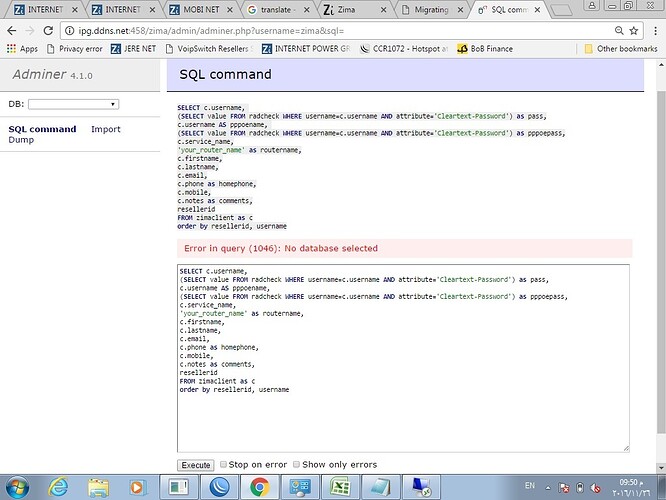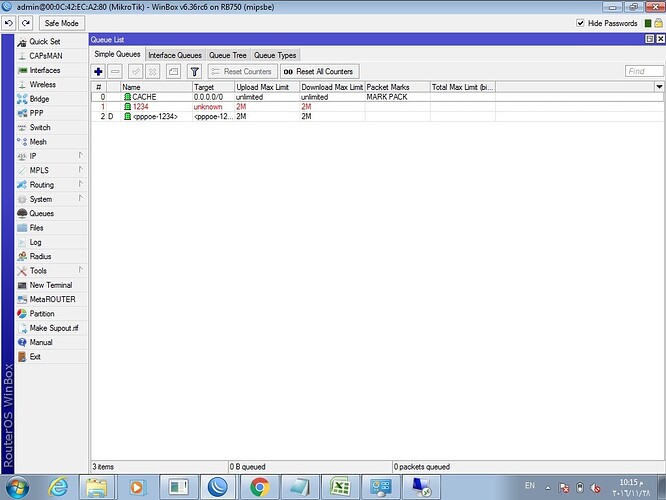Please share the process to migrate from Zima Desktop to Zima Cloud.
Once you have connected your first router and created your service profiles you’ll be ready to migrate your clients from the old Zima server (v2.9).
To migrate users from Zima Desktop version to Zima Cloud here are the steps:
-
In old Zima server, go to adminer (/zima/admin/adminer.php)
-
Click on SQL Command and paste the query below
SELECT c.username,
(SELECT value FROM radcheck WHERE username=c.username AND attribute=‘Cleartext-Password’) as pass,
c.username AS pppoename,
(SELECT value FROM radcheck WHERE username=c.username AND attribute=‘Cleartext-Password’) as pppoepass,
c.service_name,
‘your_router_name’ as routername,
c.firstname,
c.lastname,
c.email,
c.phone as homephone,
c.mobile,
c.notes as comments,
resellerid
FROM zimaclient as c
order by resellerid, username -
At the bottom of the results list, click on: Export, save, CSV (as shown below in the screenshot)
-
After saving file, open it using excel or any compatible software.
You may copy the columns and paste them (as shown below in the screenshot)
-
Go to you Zima Cloud panel, open Migrator (near Add/Edit buttons) and select the Reseller and paste the list
Hi,
Import worked fine, should have mentioned couple of small things in tutorial for newbie like me like,
Selecting Radius Database
Edit Router name to match the routername in csv to router name in cloud.
Plan name to match as in csv and plan name in cloud.
but import worked…
“@” is not working in pass / pppoepass
Hi Ahmed,
Select Radius for DB list from left side drop down, then run the command.
I am using QueueTree rather than simple queue and its working fine for me.
Unlimited speed for cache and Dns.
Below link should help you
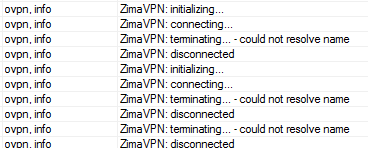
and plz the vpn not connected by domain vpn.zima.cloud but if i put ip 104.197.177.198 its connected
Check IP>DNS whether you have mentioned dns and have ticked - allow remote requests.
Here’s a query that better answer your request:
USERNAME, PASSWORD, PPPOE NAME, PPPOE PASS, SERVICE NAME, ROUTER NAME, EMAIL, EXPIRY DATE, MAC, FRAMED IP, HOMEPHONE, MOBILE
SELECT c.username,
(SELECT value FROM radcheck WHERE username=c.username AND attribute='Cleartext-Password') as pass,
c.username AS pppoename,
(SELECT value FROM radcheck WHERE username=c.username AND attribute='Cleartext-Password') as pppoepass,
c.service_name,
'your_router_name' as routername,
c.email,
c.service_expiry as expiry_date,
(SELECT value FROM radcheck WHERE username=c.username AND attribute='Calling-Station-ID') as mac,
(SELECT value FROM radreply WHERE username=c.username AND attribute='Framed-IP-Address') as framed_ip,
c.phone as homephone,
c.mobile,
resellerid
FROM zimaclient as c
order by resellerid, usernametrue, will fix that and update you
This worked for me, needs to make sure i dont use any blank tabs while using migrator.
The quotes are causing this error.
To fix, copy the query to text editor and replace all the current quotes (‘ or ’) with simple quote '.