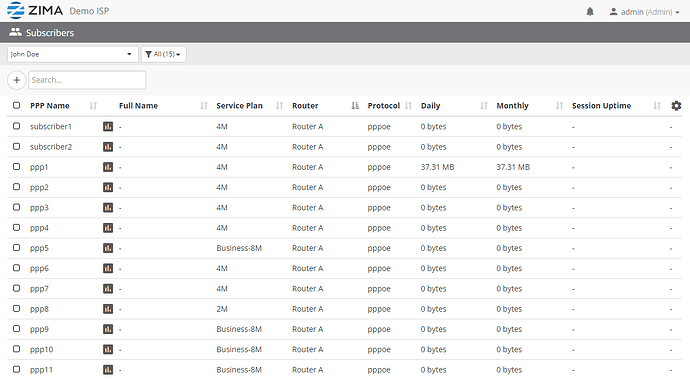In order to log in to ZIMA you need to have signed up an account.
If you haven’t signed up yet click here to learn how to sign up with ZIMA Cloud.
Your login details will be sent to your email.
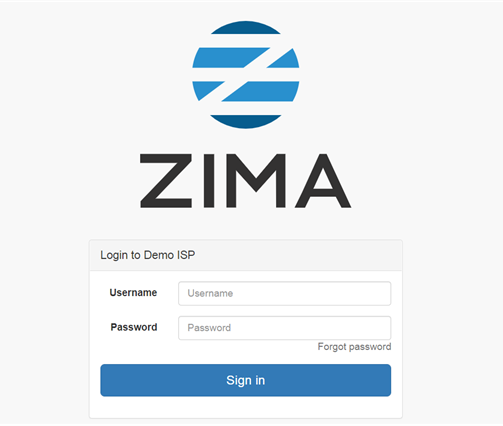
The landing page is the Subscribers page.
It will be initially empty. After you add subscribers, the page should look like this:
Back to main page