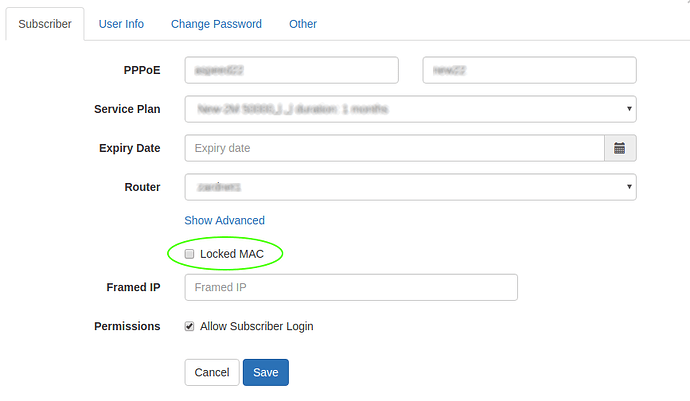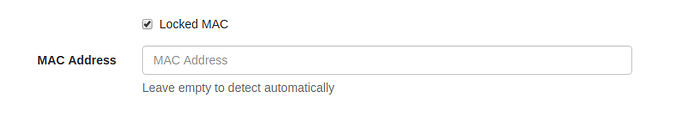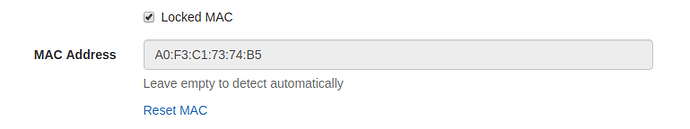Description
Locking a MAC address to a PPPoE user prevents another Device from using it.
How to enable it
From subscriber/Edit form:
Upon selection, it expands as shown below:
You may enter the MAC address of the subscriber’s machine or access point. However it’s easier to leave it empty and have it filled automatically.
Auto-detection
After the subscriber authenticates, Zima checks the MAC and sets it automatically.
This process takes place every minute. When the subscriber’s profile is accessed after a minute, the MAC address will be filled as the example below:
It also propagates to the Mikrotik level and can be checked in Mikrotik from PPP/secrets:
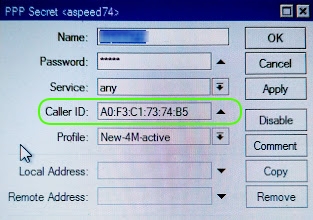
ResetMAC
In case of Access Point replacement, you may resetMAC and save. The process will detect the new MAC address again and set it to the subscriber’s PPP profile in Zima and Mikrotik.
Note
Zima graphs require a unique PPP connection to function properly, hence LockedMAC is preferably used by default. However if for some reason the LockMAC had to be disabled, make sure that only one PPP connection authenticates at the same time. Multiple simultaneous sessions will cause the graph function to stop working correctly.