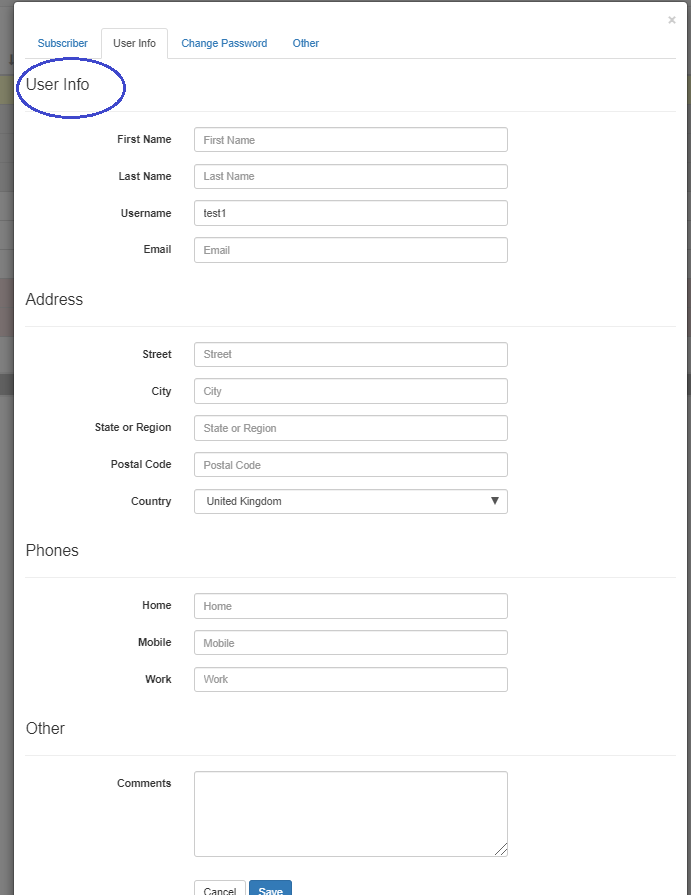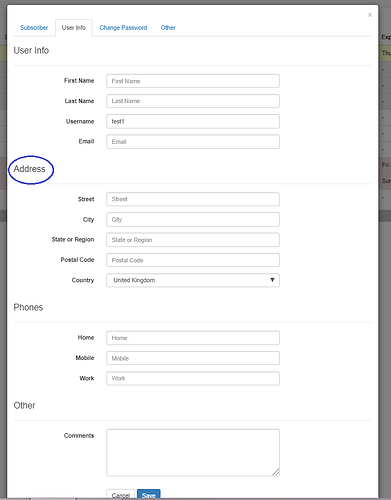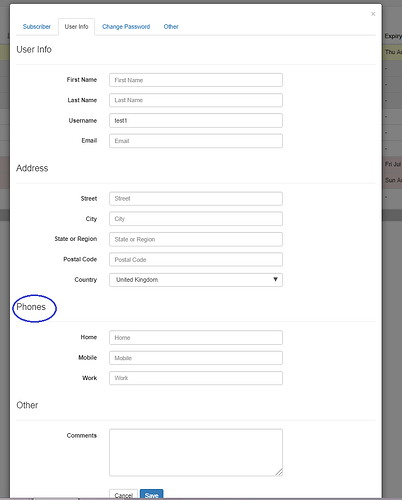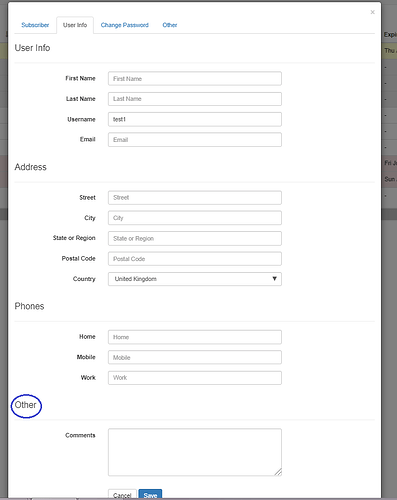- Click on the subscriber, for example, in this case test1:
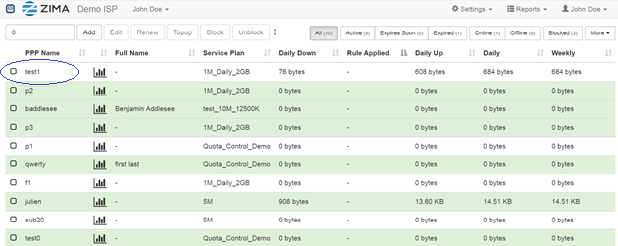
- Click Edit:
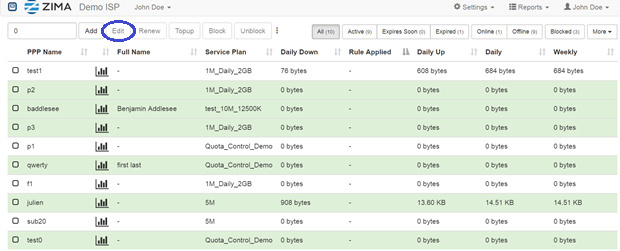
- Under the User Info tab, you’ll find user info such as name, username, and email:
- Address information:
- Phones information:
- Other, for any comments:
Don’t forget to Save.
Back to main page.