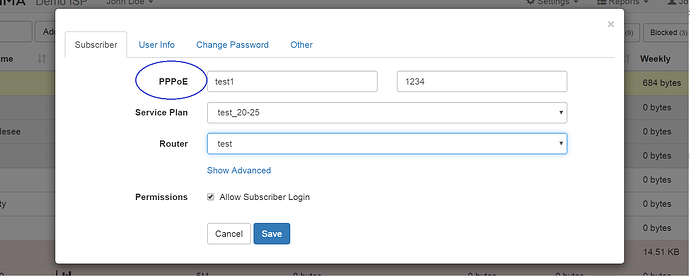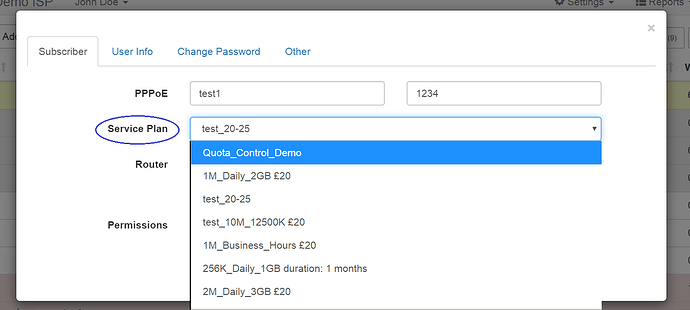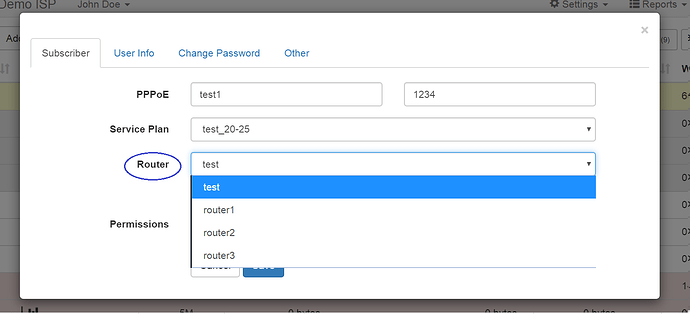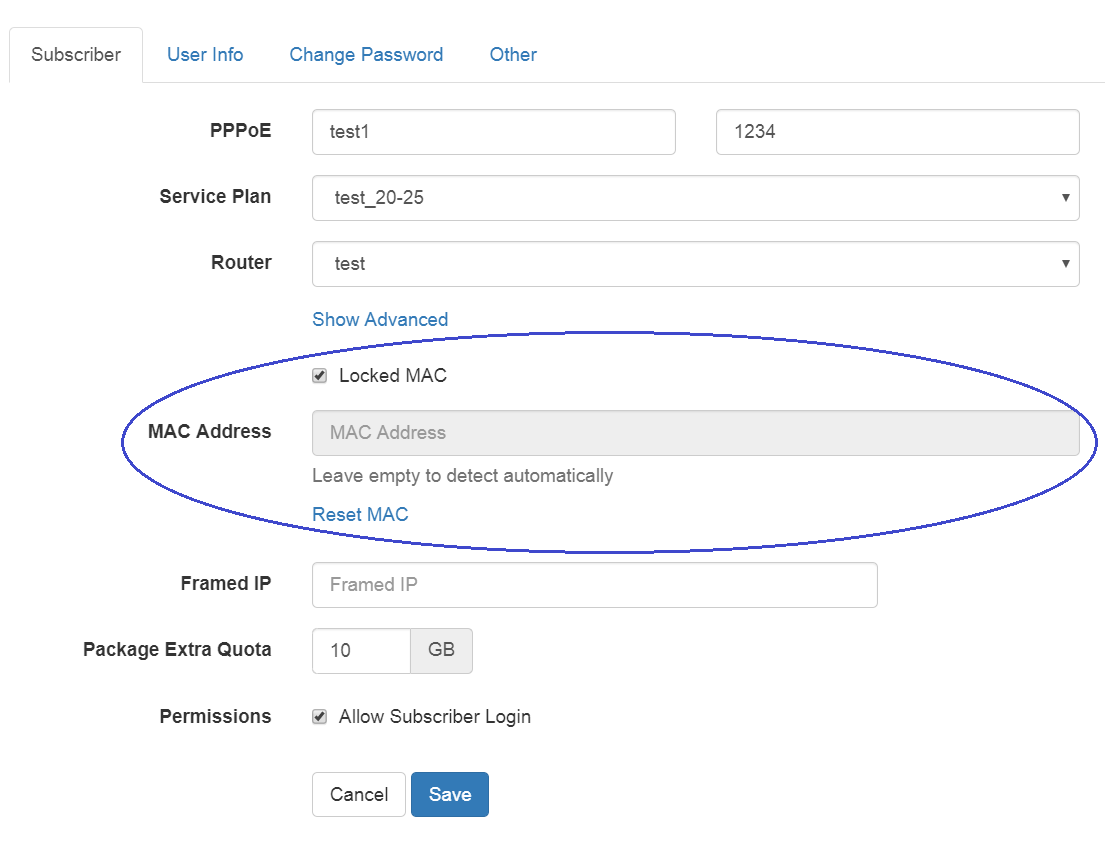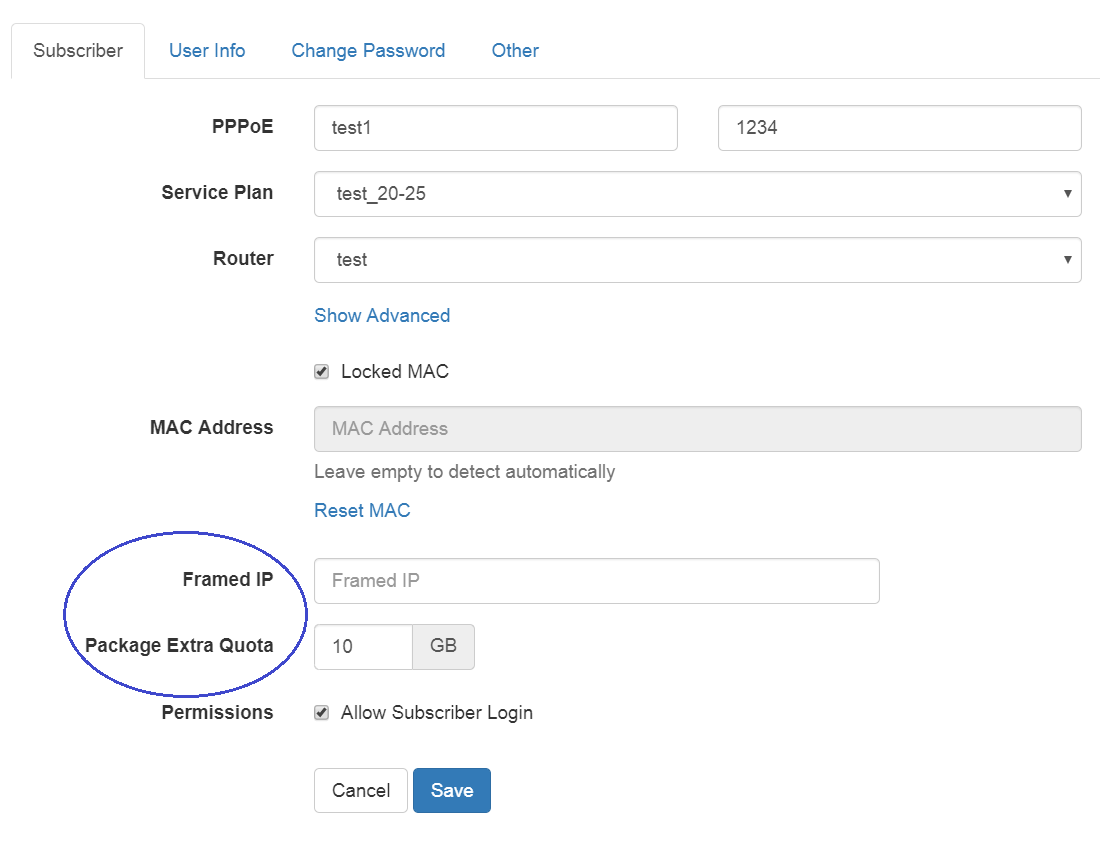- Click on the subscriber you wish to edit, for example in this case test1:
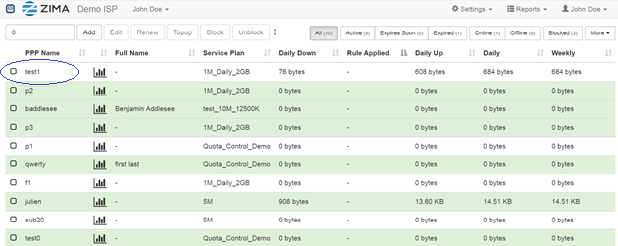
- Under Subscriber tab, you can change the PPPoE name and password:
- Under Service plans, you can change the type of service plan:
- Under Router, you can change the type of router in use:
- Under Show Advanced, you have the option of Locked Mac Address, if left unchecked, then the **Mac Address is filled automatically, or you can check the box as in the example:
- You can specify the Framed IP, and Package Extra Quota:
Don’t forget to click Save
Back to main page