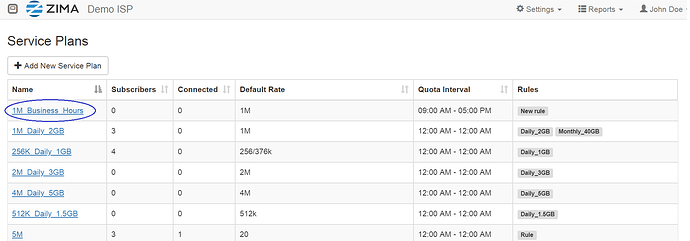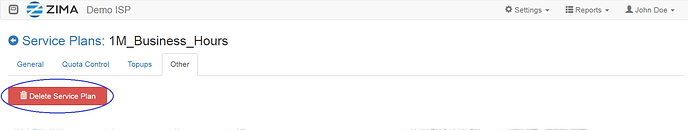- Go to Settings, click on Service Plans:
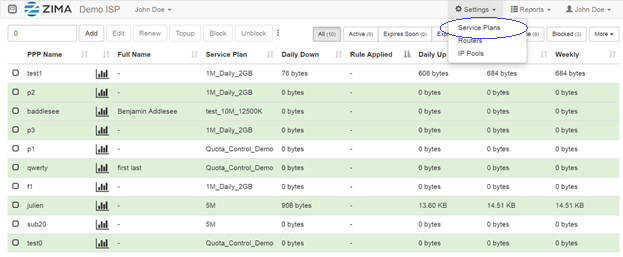
- Click on the service plan you wish to delete, for example, in this case 1M Business Hours:
- Go to Other, click on Delete Service Plan:
Congratulations! You have successfully deleted your service plan.
Back to main page.