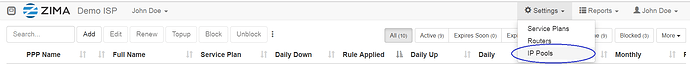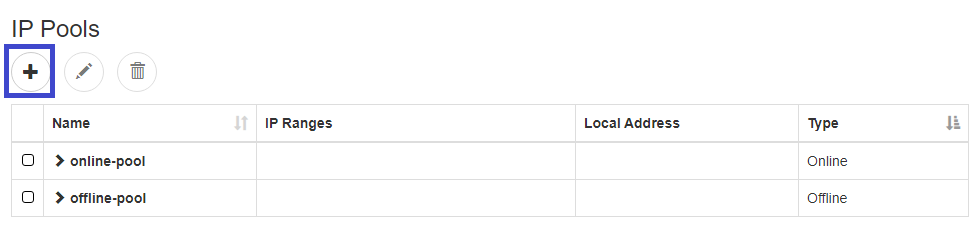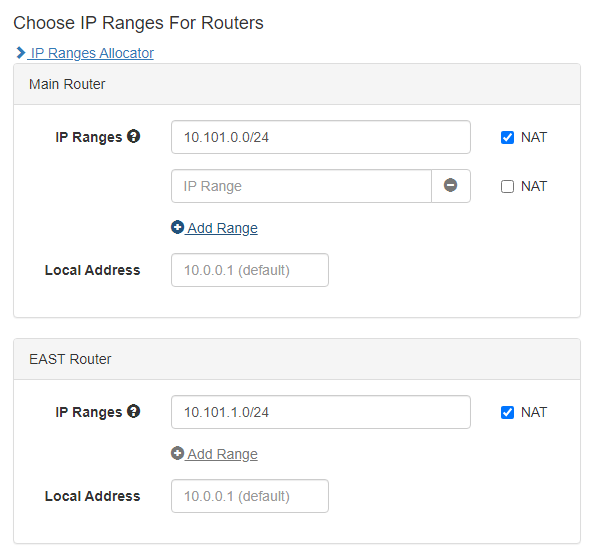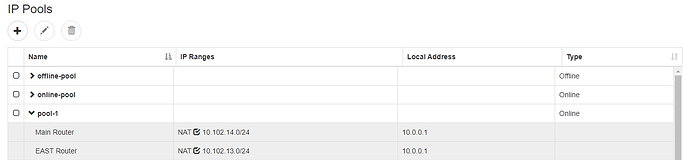IP Pools allows you to specify client IP ranges for use with special service plans.
To create an IP pool:
- Click:
By default there are two IP pools:
online-pool
offline-pool
- Click:
- Input the name of your IP pool, the IP ranges, and type:
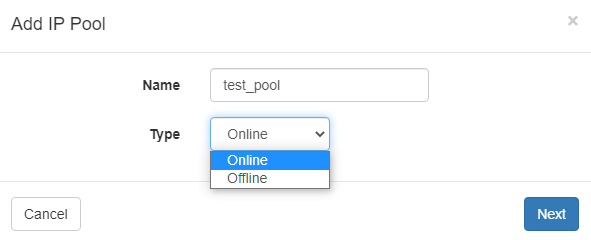
note: there are two different types available.
Online: Allows subscribers to use the internet.
Offline: Used when a subscriber is blocked/expired.
- Click Next, you will see a list of your routers.
You can set a different range for each router.
By clicking the add range button, you can add multiple ranges for the same router:
-
The local address is the Server IP that appears on the client side.
The default is 10.0.0.1 and it doesn’t need to be changed. -
Click

To assign an IP pool to a service plan click here.