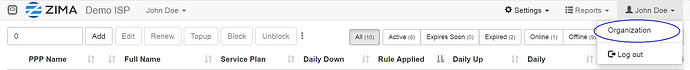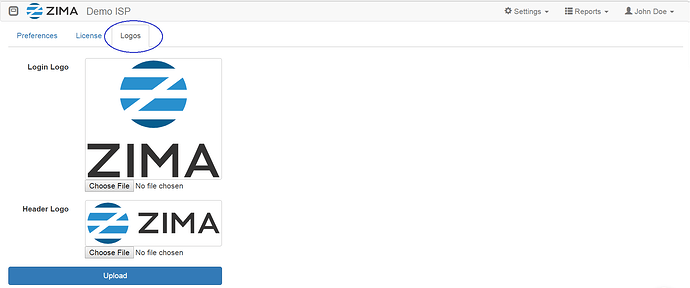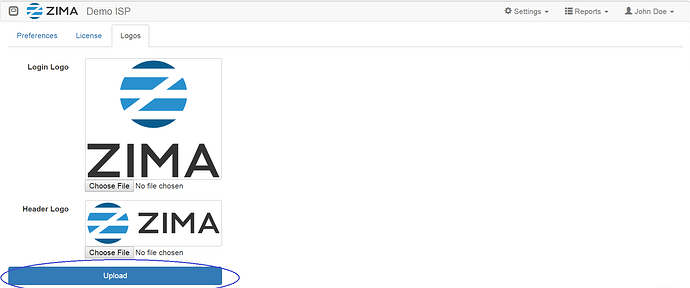-
Click organization:
-
Go to Logos:
Choose the desired Login Logo and upload it.
Choose the desired Header Logo and upload it.
Note: the Login Logo, is the logo you see at the log in page. The Header logo is the logo you see at the top of the monitoring page.
- Once you Choose File, Click Upload:
Back to main page