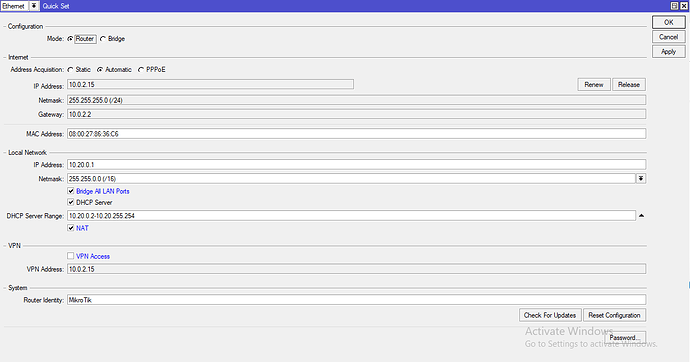In some situations, you might use Mikrotik Quick Setup for initial configuration of your router.
Quick Setup performs the following tasks by default:
- Uses ether1 as the WAN connection
- Creates a Bridge with the other interfaces, including Wireless.
- Enables NAT and DHCP server at the bridge level.
Before proceeding, disable NAT in Quick Setup. You can also disable the DHCP. server.
1- Register the router on Zima by following the guide:
- In the Router Config page, add a PPPoE server to the bridge interface.
2- Now assign the router to your account:
Once you have completed the above steps, your PPPoE server will be active and all your ethernet/wireless interfaces (except WAN) will accept connections.