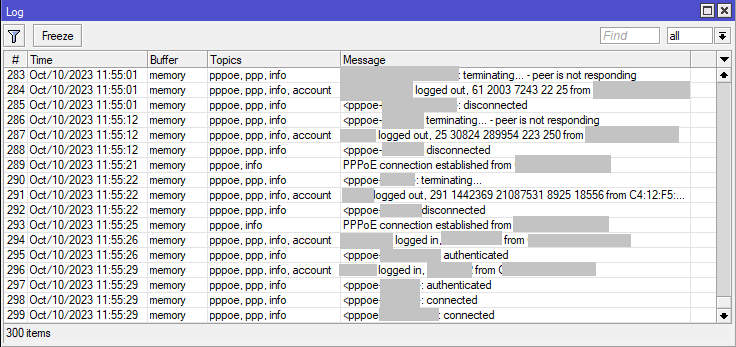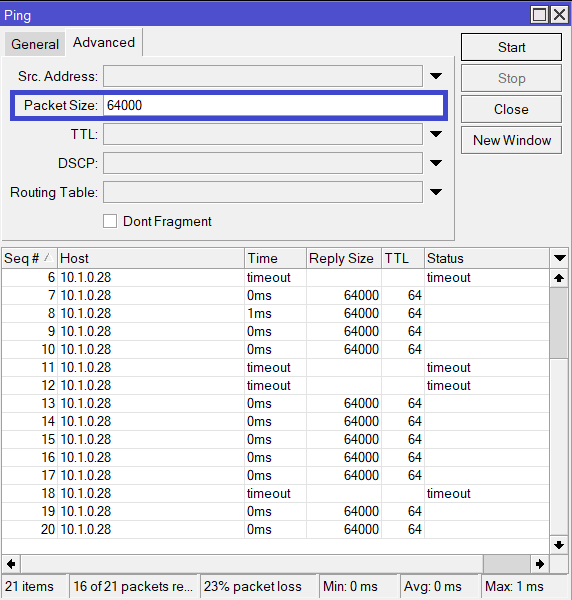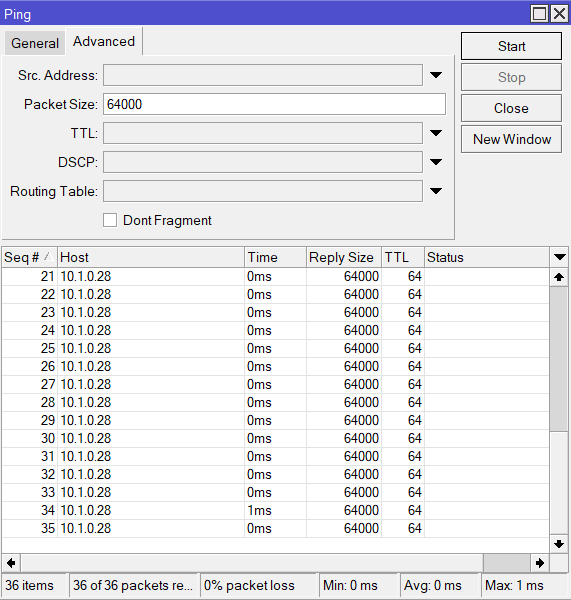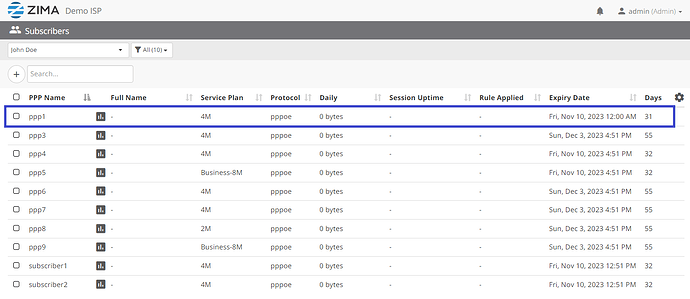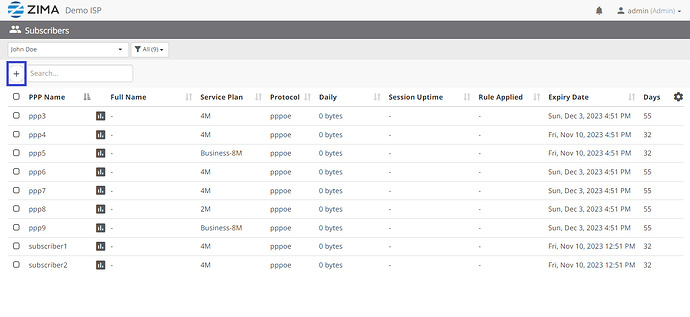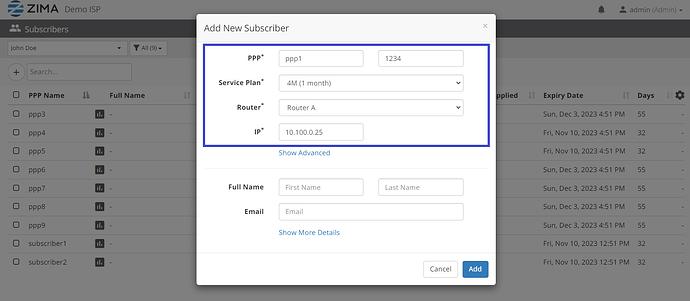Overview
You noticed that some of your subscribers are constantly reconnecting via PPPOE, and this is what you found in your logs:
PPPOE disconnection/reconnection is caused by 2 reasons (scenarios):
Scenario 1 (Hardware): A bad link between the client router and the Mikrotik.
Scenario 2 (Misconfig): A bad IP configuration for the pppoe client.
Debugging & Solution
Scenario 1 (Hardware)
Debugging
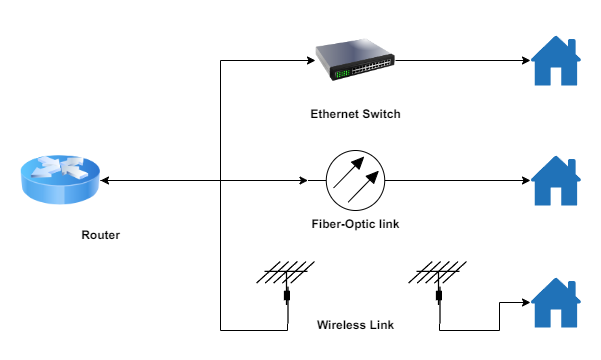
When the backbone hardware fails or becomes unstable, it leads to an unreliable connection between your router and the pppoe client.
A handy way of detecting a faulty connection is by pinging the physical port IP or an equipment on the same physical line. Let’s consider that the Wireless link in the diagram is faulty and has the IP 10.1.0.28. We will ping it from our main router.
Notice that we increased the Packet Size to 64KB. We can see the inconsistent delays, and timeouts.
Solution
Now that you have detected the faulty junctions, or equipment you go and replace them with new ones.
You ping again and make sure that no timeouts or inconsistent delays.
Scenario 2 (misconfig)
Debugging
When the IP configuration is missing or incorrect, it causes the pppoe connection to fail.
Verify the configuration
On your Mikrotik router, go to PPP > Secrets and verify that local-address and remote-address are populated.
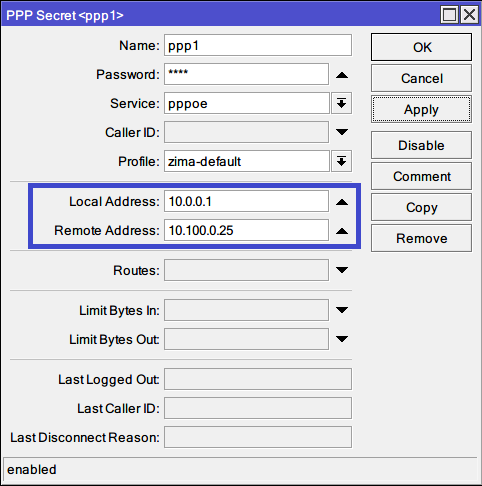
If both values are populated then your problem is not a misconfig, your problem is caused by hardware which is Scenario 1.
However, if any value is empty or incorrect, it means the subscriber doesn’t exist and is not being sync-ed.
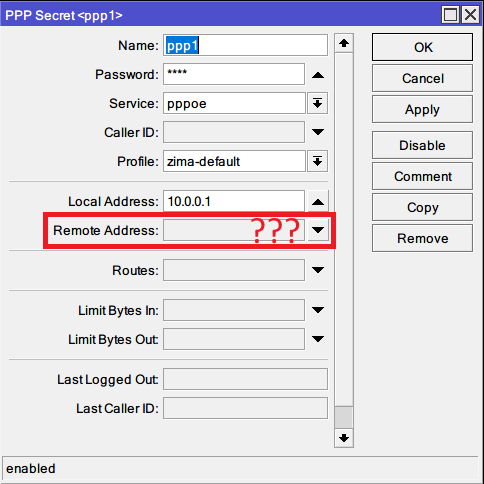
Solution
Verify that the subscriber is already added in ZIMA:
If the subscriber is not there, add it manually in ZIMA:
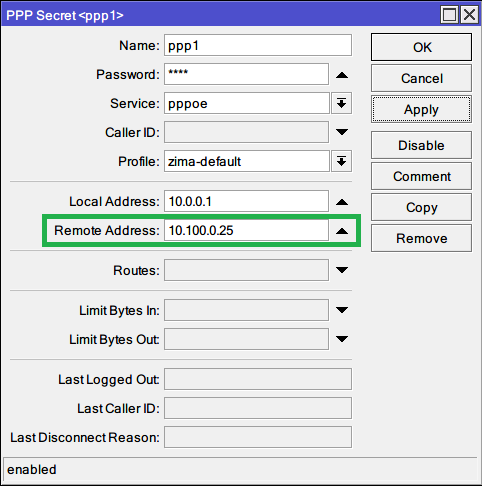
If you are still having problems, feel free to contact us via live support.