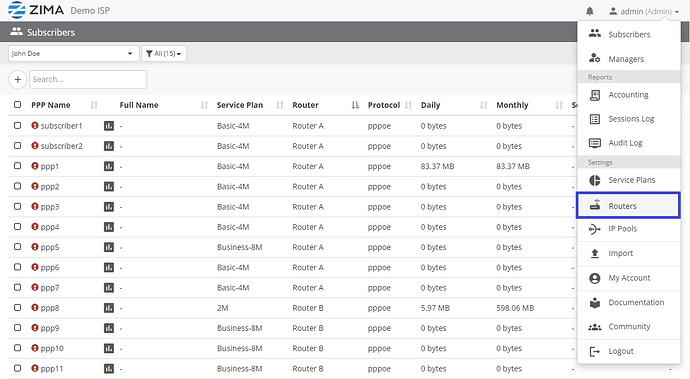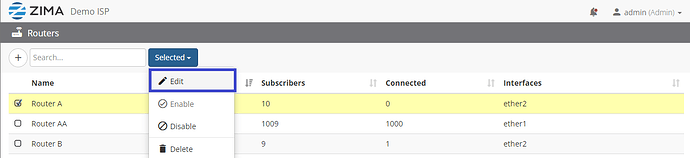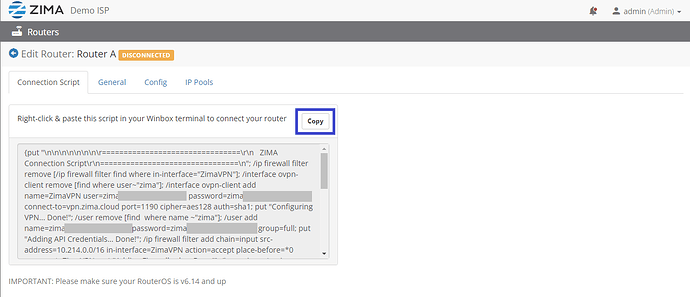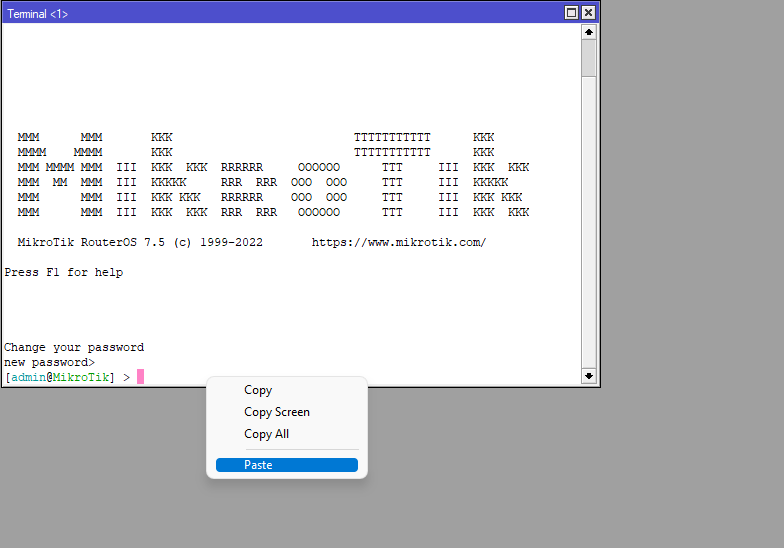In case your router is damaged or otherwise unresponsive, you may need to replace it. The replacement process is straightforward.
-
Make sure the new router has access to the internet (default route and DNS).
-
Login as admin
-
Go to the Routers page
-
Edit the router that is disconnected (Router A in this example):
-
Copy Connection Script:
-
Paste in Terminal of your new router:
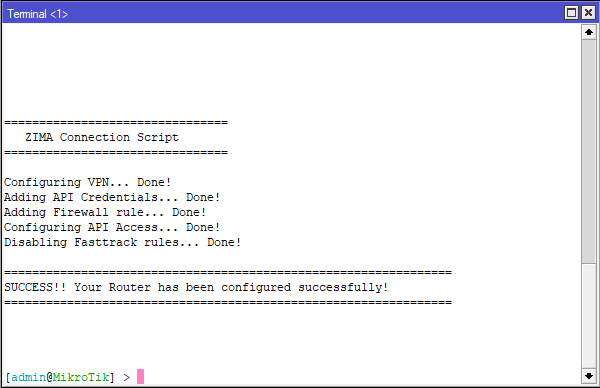
-
Wait a few minutes and the router configuration will be restored.
Subscribers will reconnect shortly afterwards.