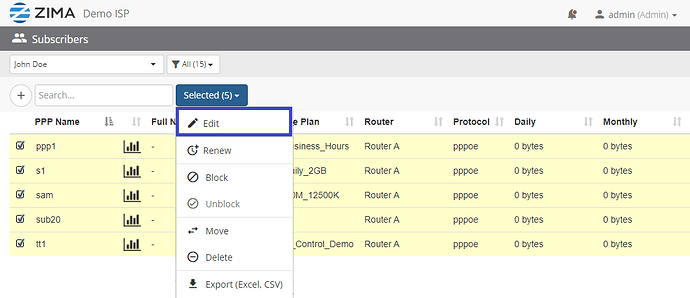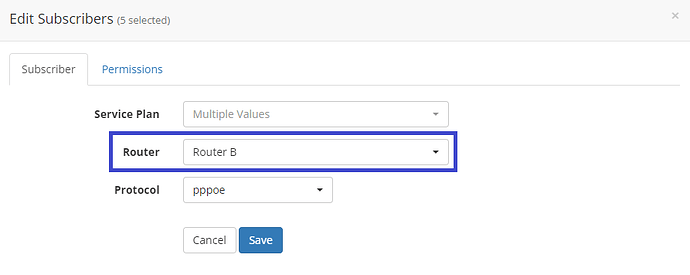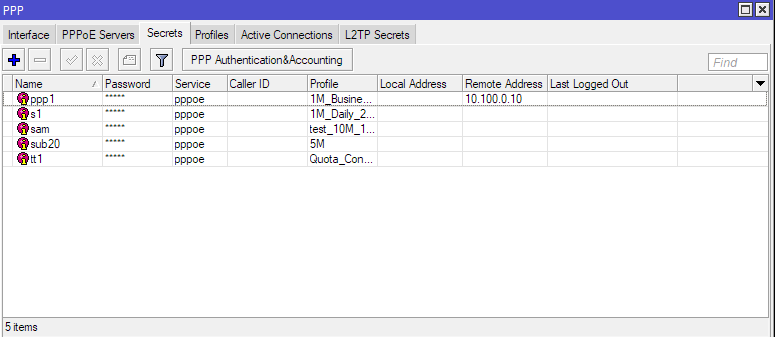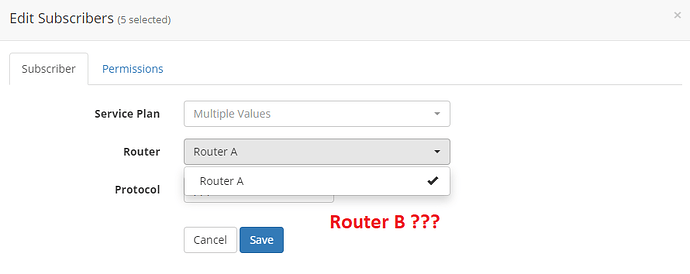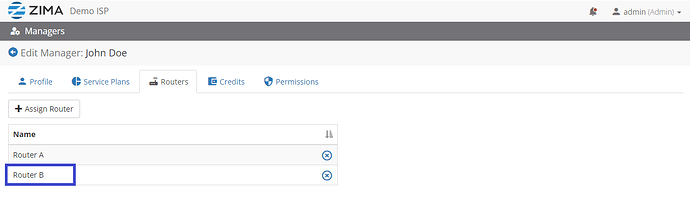Overview
Sometimes you decide to move a number of your subscribers from routerA to routerB.
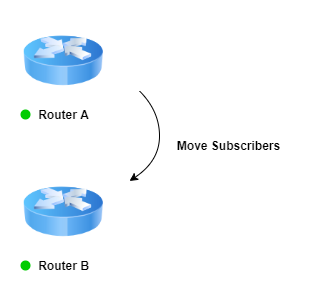
Possible scenarios
-
Subscriber moved from locationA (served by routerA) to locationB (served by routerB).
So as a result you need to relocate your subscriber from RouterA to RouterB. -
You are restructuring your ISP topology. For example you have 800 subscribers on routerA and you decide to split the load by introducing routerB. So as a result you need to offload about 400 subscribers from routerA to routerB.
Use case
Manager John Doe needs to move 10 subscribers from routerA to routerB.
How to do it?
Select the subscribers and click Edit
The edit form pops up
In the router field, select RouterB and click Save
How to make sure that it worked?
Go to RouterB’s winbox
PPP > Secrets
After clicking save you could directly watch the PPP secrets propagating to RouterB.
Other considerations
I couldn’t find routerB in the drop down why?
RouterB needs to be assigned to the manager otherwise it will not show in the dropdown in the routers field in the edit form.
Here’s a screenshot on how to assign it from the managers page:
You could read more here: How to assign a router to a manager