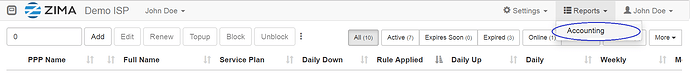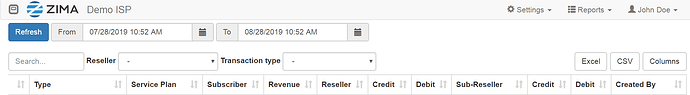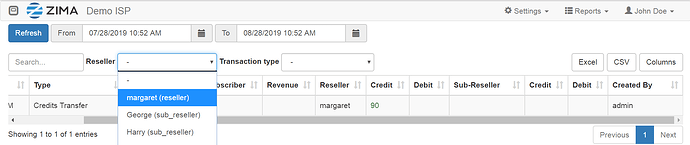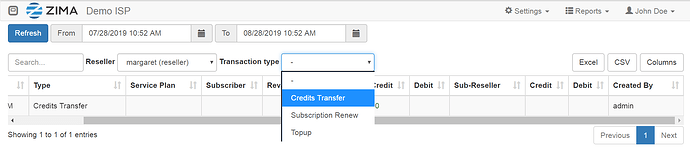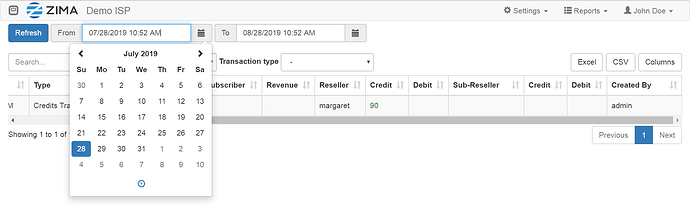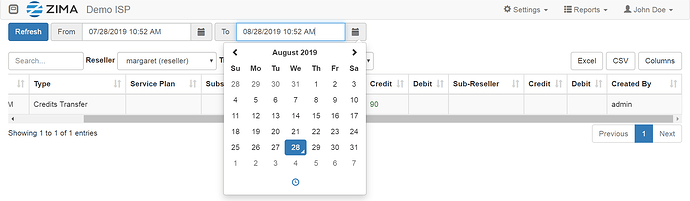- On the right hand side, go to Reports, click Accounting:
- Notice the colomn headers include:
Revenue: refers to the amount added to the balance for each renewal of a service plan and is usually the same as the retail price for the admin
Reseller: displays the reseller’s name
Credit: refers to the amount added to the balance for each renewal of a service plan (as a reseller or subreseller)
Debit: refers to the amount taken from the balance for the renewal one service plan
Subreseller: shows the name of the subreseller
- You can sort each colomn by clicking on the arrow icon next to each colomn header:
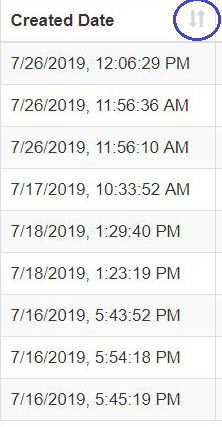
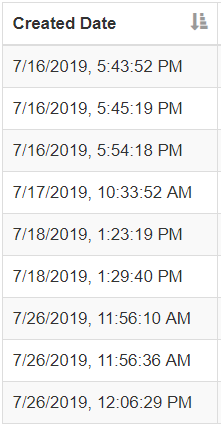
- Notice at the top of the page, there are 2 filtering headers: Reseller and Transaction Type
Clicking them will give you filtering options for the below colomns:
- Finally you can filter the colomns according to the date as such: