RouterOS allows users to specify Burst Rates for their clients. We will demonstrate how burst rates work when applied to a specific queue.
Sample queue configuration:
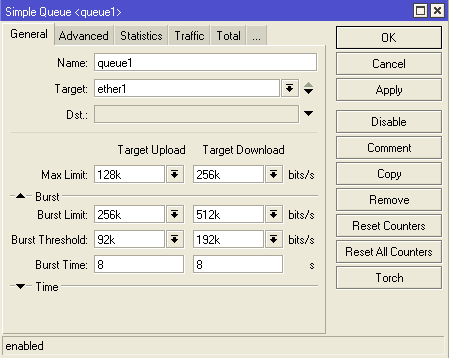
Let’s consider the following scenario:
max-limit=256k
burst-time=8
burst-threshold=192k
burst-limit=512k
The below graph shows the user download activity over time and how RouterOS handles it.
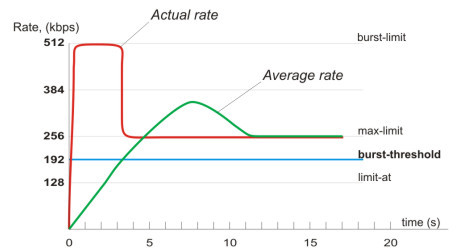
At time = 0s, there is no user activity.
Steps performed by RouterOS:
-
The router computes the average speed over the specified burst time (8 seconds).
-
When the average speed is less than burst threshold, burst rates are enabled, allowing the client to reach the Max Burst Rate value of 512k.
-
When the average speed exceeds the burst threshold (time = 3s above), the router disables burst rates and reverts to the maximum rate limit which is 256k.
Notice that the average speed is greater than the maximum rate limit after roughly 8 seconds from the start. It slowly decreases after that time.