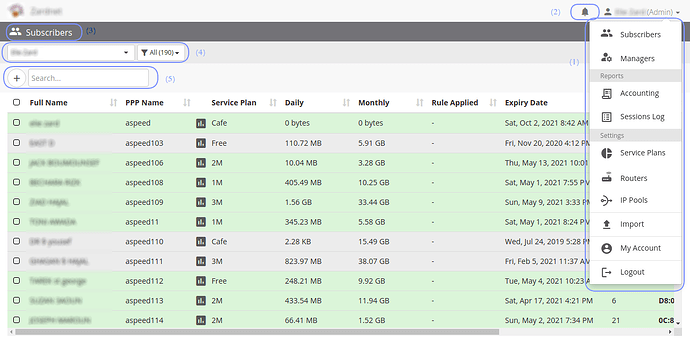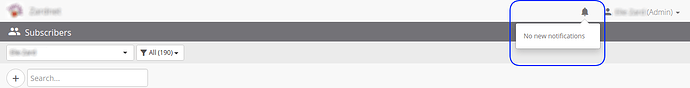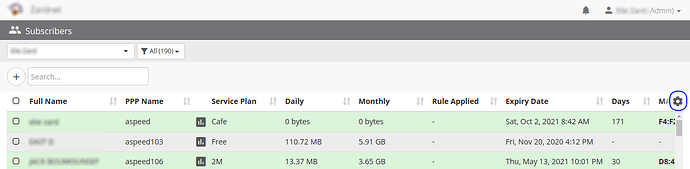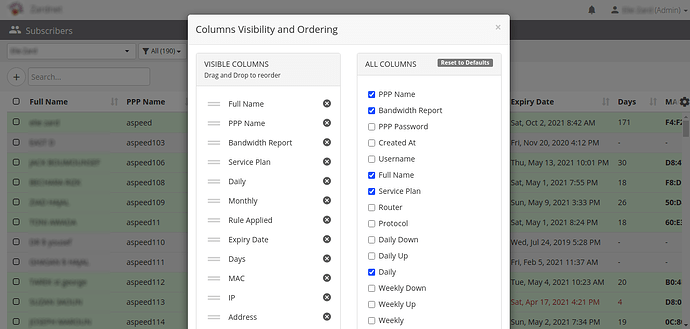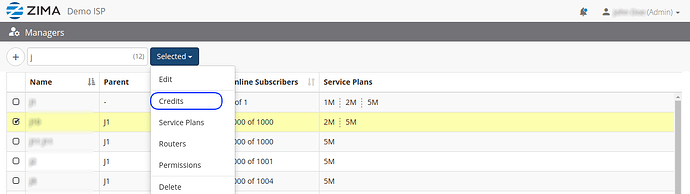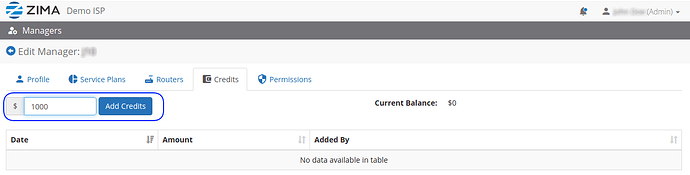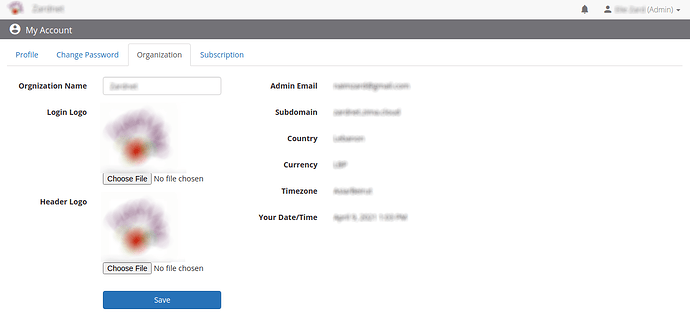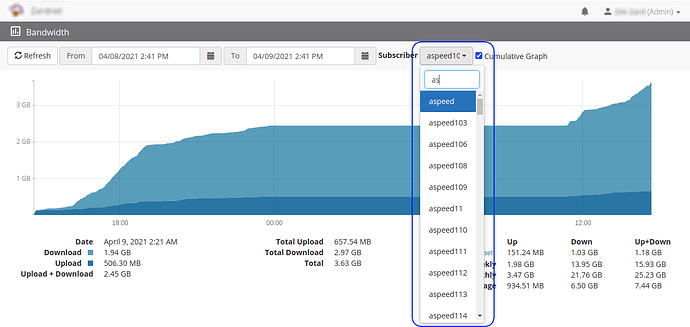Overview
In this release, we have revamped the Zima user interface to become easier to navigate. The main highlights are:
- Unified navigation menu
- Notifications button
- Clear section titles
- Managers selection bar
- Unified actions panel
- Columns visibility revamp
- Managers page
- My Account section
- Auto-complete search in Bandwidth reports page
- Other enhancements
Features
1. Unified navigation menu
Previously the subscribers page was accessed from the top left, the managers settings were accessed from the header near the ISP name, the ISP settings were accessed from the top right. Now everything is centralized in one menu accessible from the top right.
2. Notifications button
Previously the warning messages were displayed in the subscribers page. Now the notification messages are collected under the notifications button.
3. Clear Section titles
Now each section title is displayed uniformly on top.
4. Manager selection bar
The subscribers of a manager are now accessible from the manager selection bar in the subscribers page. The filters also moved to the managers selection bar.
5. Unified actions panel
Now all the pages with tables have a unified interface to add, filter, and access user actions. The pages that include it are: Subscribers, Managers, Service plans, Routers and IP Pools.
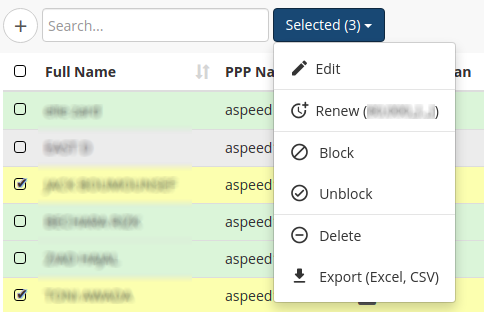
6. Columns visibility revamp
Now the columns visibility includes the columns ordering and is accessible from the gear icon on the top right of the table.
7. Managers page
Managers now have their own page. The admin can create/edit/delete them from there.
Also, now the admin role is not allowed to manage subscribers. Having subscribers is restricted to managers.
The ISPs that had subscribers under an admin will now be seeing them under a manager with the same admin name. It is backwards compatible. However, the manager needs to have credits in his account so he can renew service plans for his clients.
To add credits for a manager, you select the manager and select [Credits] from the actions panel.
8. My Account section
We added the “My Account” section that contains the Profile and Change Password tabs for all users.
For the admin account, it also includes Organization and Subscription tabs.
We also revamped the organization section. All the organization preferences can now be edited there.
9. Auto-complete search in Bandwidth reports page
In the bandwidth reports page, we added the auto-complete functionality for easier navigation.
10. Other fixes and enhancements
- The Migrator page has become accessible from the navigation menu and is now called Import.
- In the subscribers page, Export action now exports the selected items instead of all records. To export all subscribers, simply select all and then export.
- Explicit assign links: When a manager doesn’t have Service plans, or Routers assigned they will see an explicit link that takes them to the assign section. This is helpful for new users.
- New descriptive icons, fonts sizes revision and general UI enhancements.
What’s next?
Next we will be revamping billing and implementing email notifications.