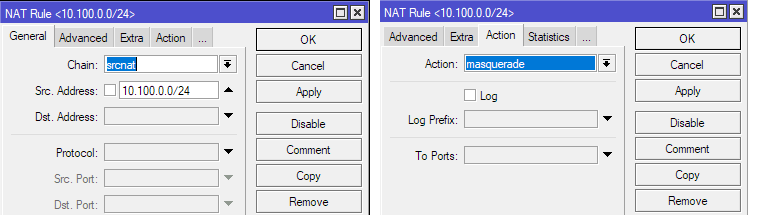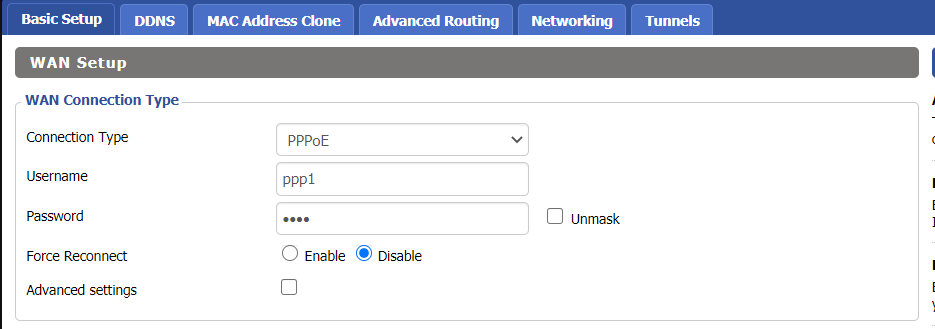Below is a simple scenario of how a basic ISP works and the minimum requirements:
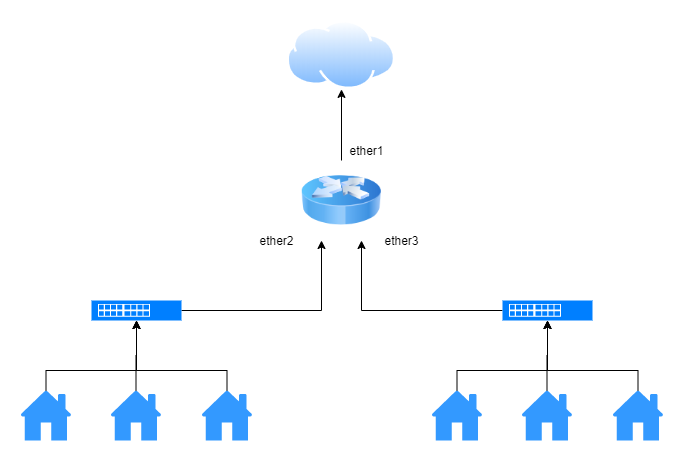
What you need:
- A Mikrotik router.
- A backbone network that provides Layer 2 connectivity. It consists of cables, switches, wireless point-to-point, fiber, etc…
In this setup, the subscribers are connected via 2 switches to ether2 and ether3 on the router, and they use PPPoE to authenticate with their unique username and password.
Router Configuration:
1. IP > DHCP Client:
- Create new DHCP Client for ether1:
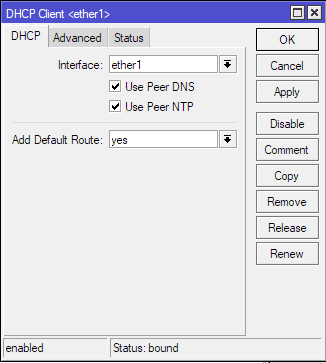
2. PPP > PPPoE Servers:
- Create PPPoE server for ether2 and ether3:
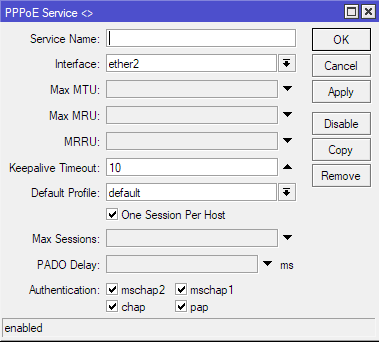
3. IP > Routes:
- Verify default route:
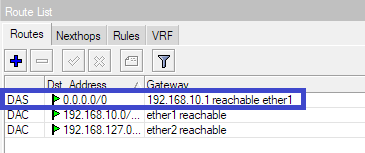
4. IP > DNS:
- Check Allow Remote Requests:
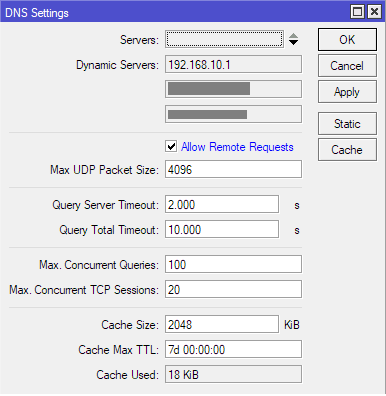
5. IP > Pool:
- Create IP Pool to be used for pppoe clients:
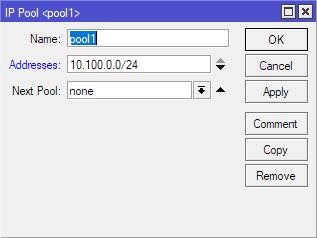
6. IP > Firewall > NAT:
- Add a masquerade rule for your IP Pool:
7. PPP > Profiles:
- Create a PPP profile.
Select your IP Pool as remote address.
Use an IP outside the selected pool for local address:
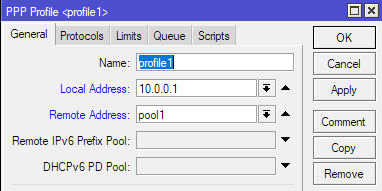
8. PPP > Secrets:
- Create a PPP secret with the previously created profile:
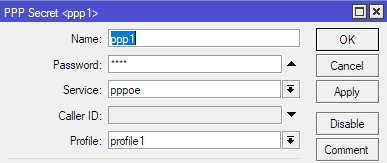
Client Configuration:
- On client router, select PPPoE as the WAN connection and enter the ppp username and password.