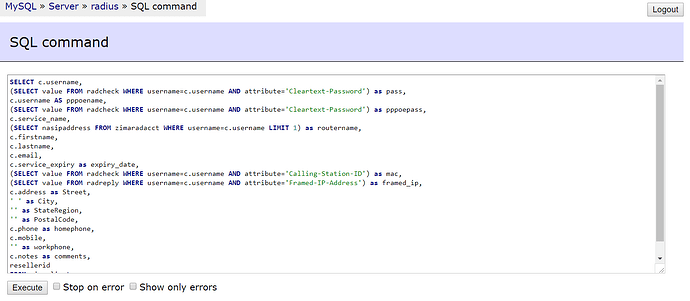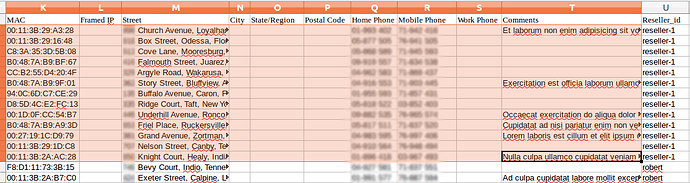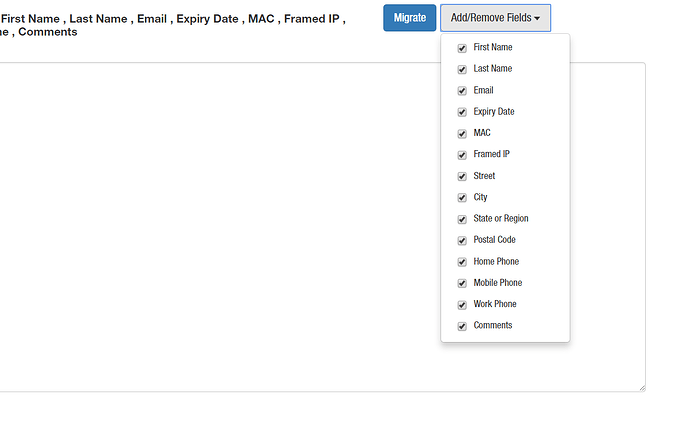This guide will cover the steps required to migrate from Zima Radius to Zima Cloud.
-
Login to your server’s database by going to: Server_IP/zima/admin/adminer.php
-
Select the radius database.
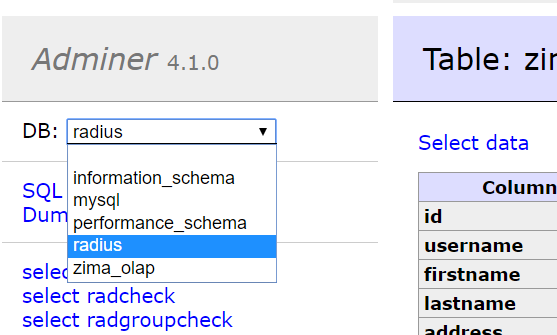
- Go to SQL Command and paste the query at the bottom of this post and execute it. The query will output all your users’ details.
- Go to the bottom of the page and select Export. Choose Save and TSV format.
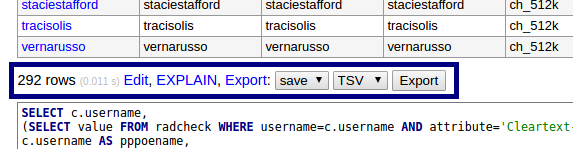
- Open the downloaded file in a text editor.
- Paste the contents of the file in a spreadsheet program, such as Excel.
- From the spreadsheet, copy all rows, excluding the last column (reseller id) for each reseller.
- Go to each reseller’s page and use the Migrator to paste the appropriate rows.
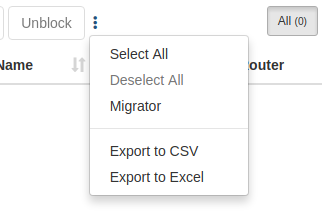
Make sure to select all the fields to be imported (notably Expiry date and MAC)
SELECT c.username,
(SELECT value FROM radcheck WHERE username=c.username AND attribute=‘Cleartext-Password’) as pass,
c.username AS pppoename,
(SELECT value FROM radcheck WHERE username=c.username AND attribute=‘Cleartext-Password’) as pppoepass,
c.service_name,
(SELECT nasipaddress FROM zimaradacct WHERE username=c.username LIMIT 1) as routername,
c.firstname,
c.lastname,
c.email,
c.service_expiry as expiry_date,
(SELECT value FROM radcheck WHERE username=c.username AND attribute=‘Calling-Station-ID’) as mac,
(SELECT value FROM radreply WHERE username=c.username AND attribute=‘Framed-IP-Address’) as framed_ip,
c.address as Street,
‘’ as City,
‘’ as StateRegion,
‘’ as PostalCode,
c.phone as homephone,
c.mobile,
‘’ as workphone,
c.notes as comments,
resellerid
FROM zimaclient as c
order by resellerid, username