Problem Description:
Zima is unable to access the router. ZimaVPN keeps disconnecting, as shown in the router logs. This is usually a bug in RouterOS firmware.
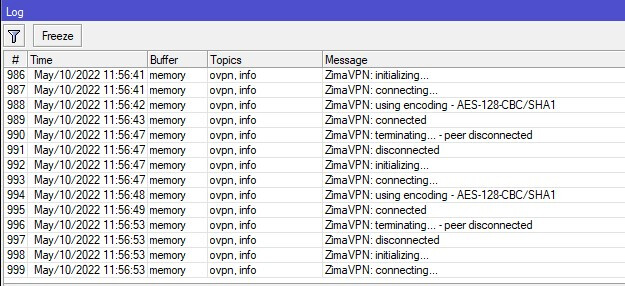
Symptoms:
- Router shows “No-Link” or “Disconnected”
- ZimaVPN keeps disconnecting on the router.
- Ping to vpn.zima.cloud is normal.
Affected Versions:
7.2.1 (mmips).
If you encounter this problem with other versions, please report it via Chat Support.
Possible Solutions:
- Upgrade RouterOS to a newer version that contains a bugfix from Mikrotik.
- Downgrade RouterOS to an earlier working version.