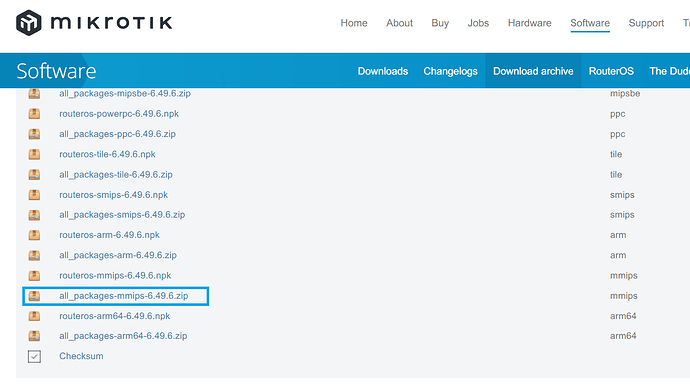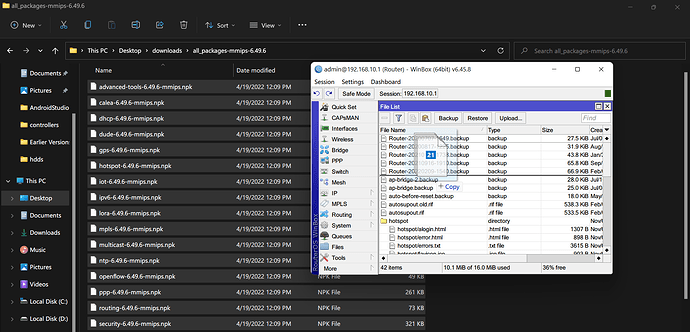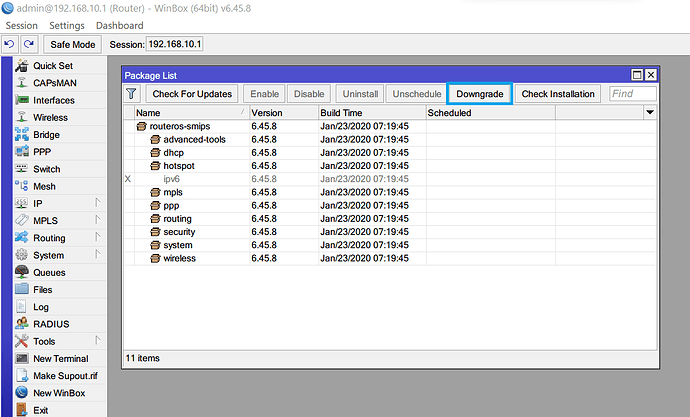Instructions:
Go to Mikrotik Download Archive:
1- Download the all_packages-…zip for your architechture:
2- Extract the ZIP archive.
3- Drag and drop the npk files into the router in Winbox:
4- Go to System > Packages, click Downgrade:
5- Reboot the router and wait around 2 minutes.